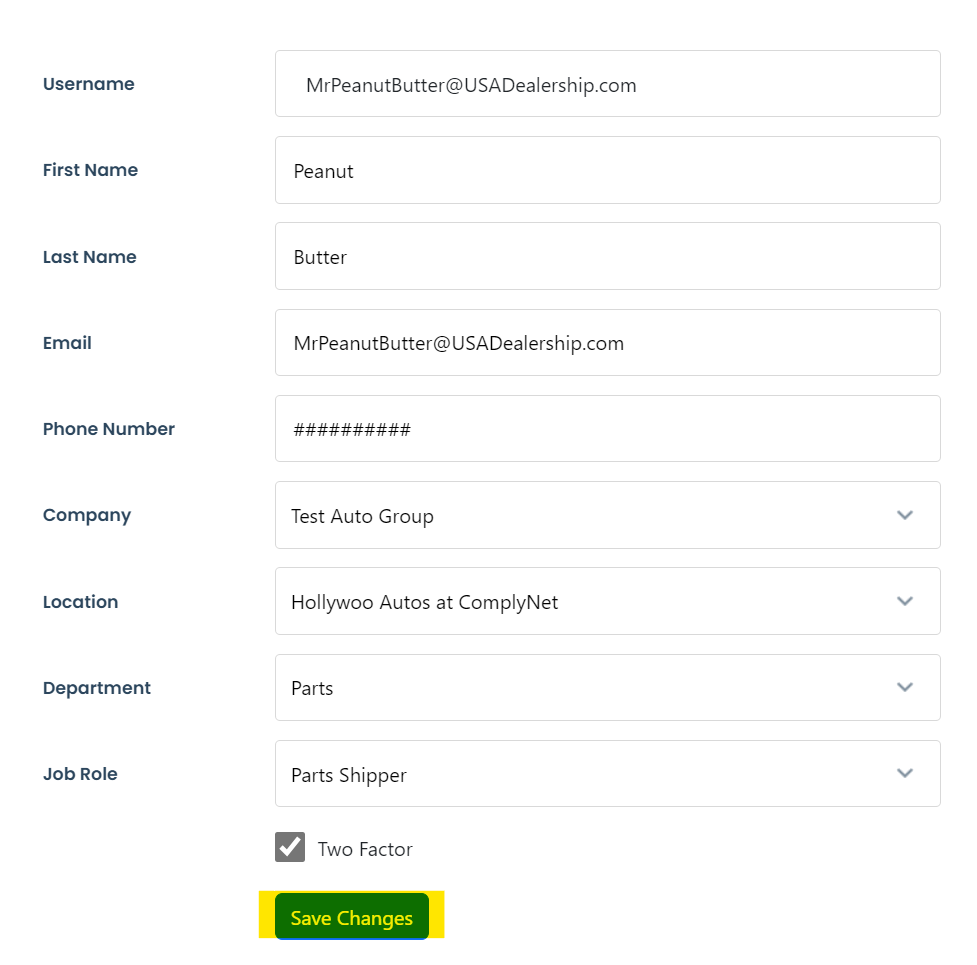Within this article you will find a comprehensive step-by-step walkthrough on how to turn on two factor authentication for your users.
→ To begin, navigate to the "Manage Users" tab located on the left-hand side of your screen.

→ Once you have accessed the Manage Users page, you can utilize the search feature to easily locate the desired user.
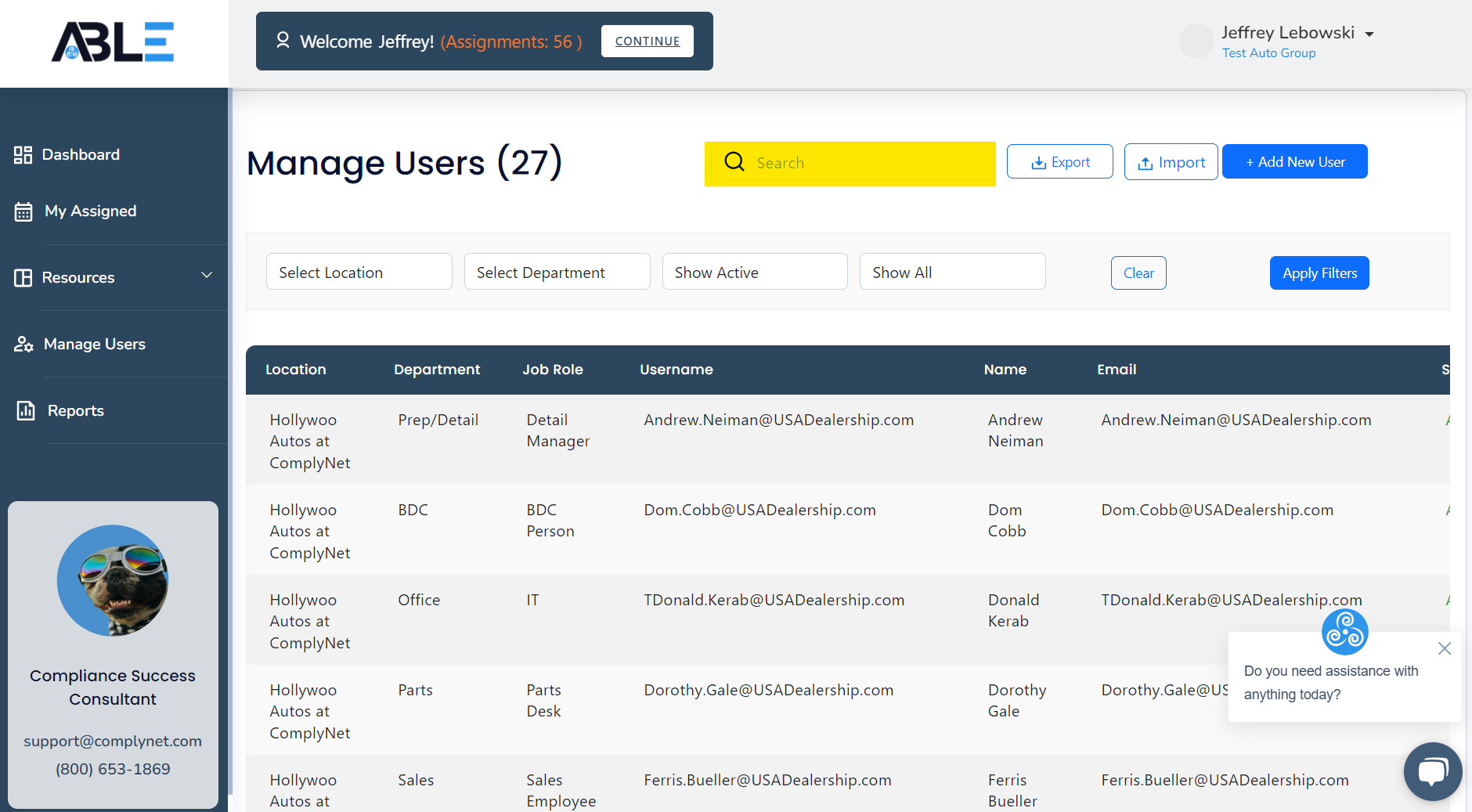
→ Click the user to access their profile information.
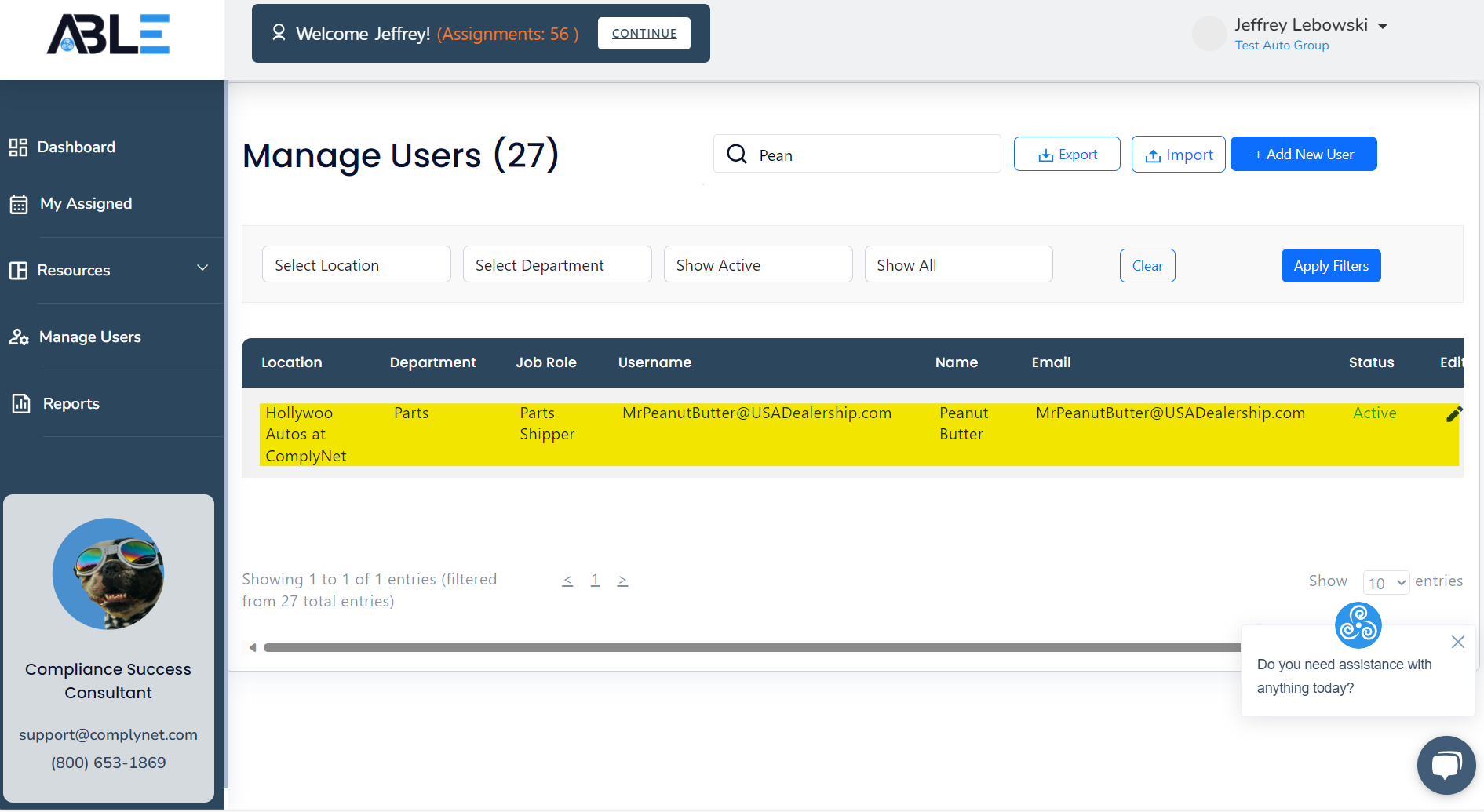
→ Navigate to the edit page within the user's profile to make the necessary changes.
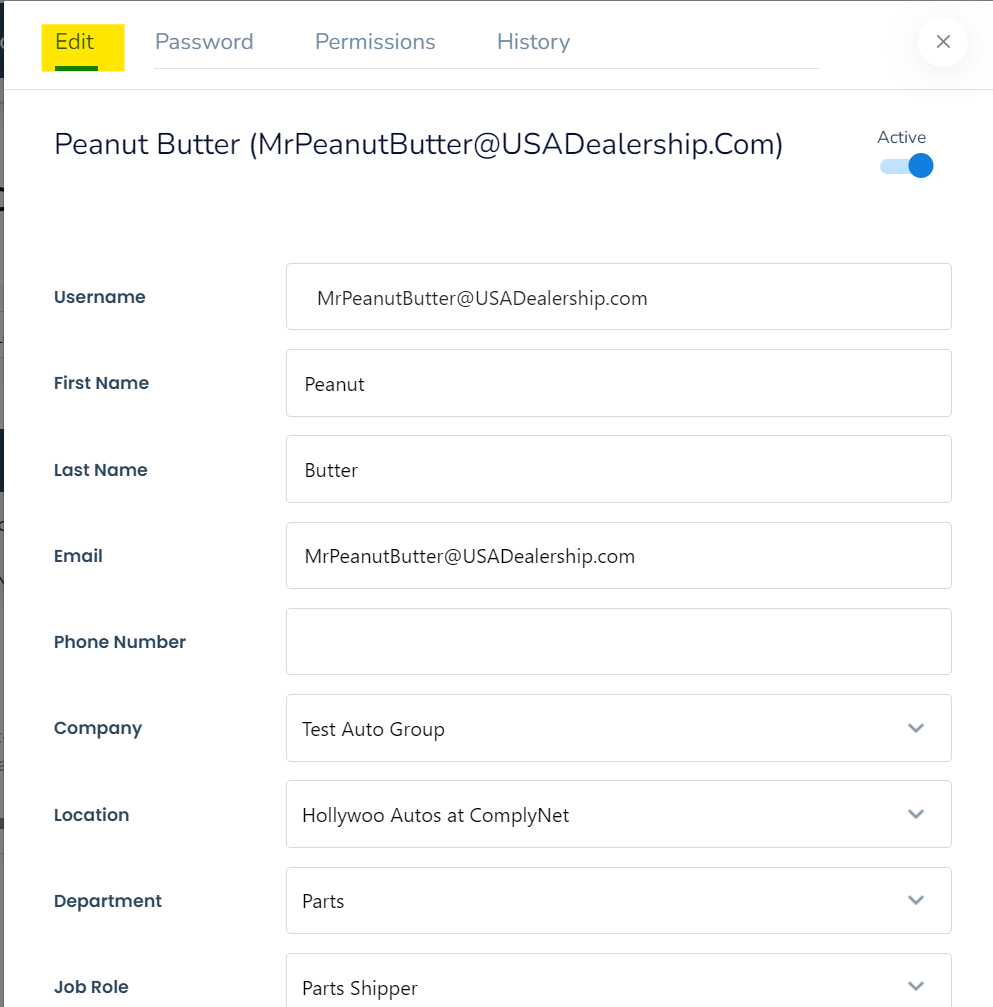
→ To enable two-factor authentication, you must provide a valid phone number for the user. Enter the user's phone number in the specified field.
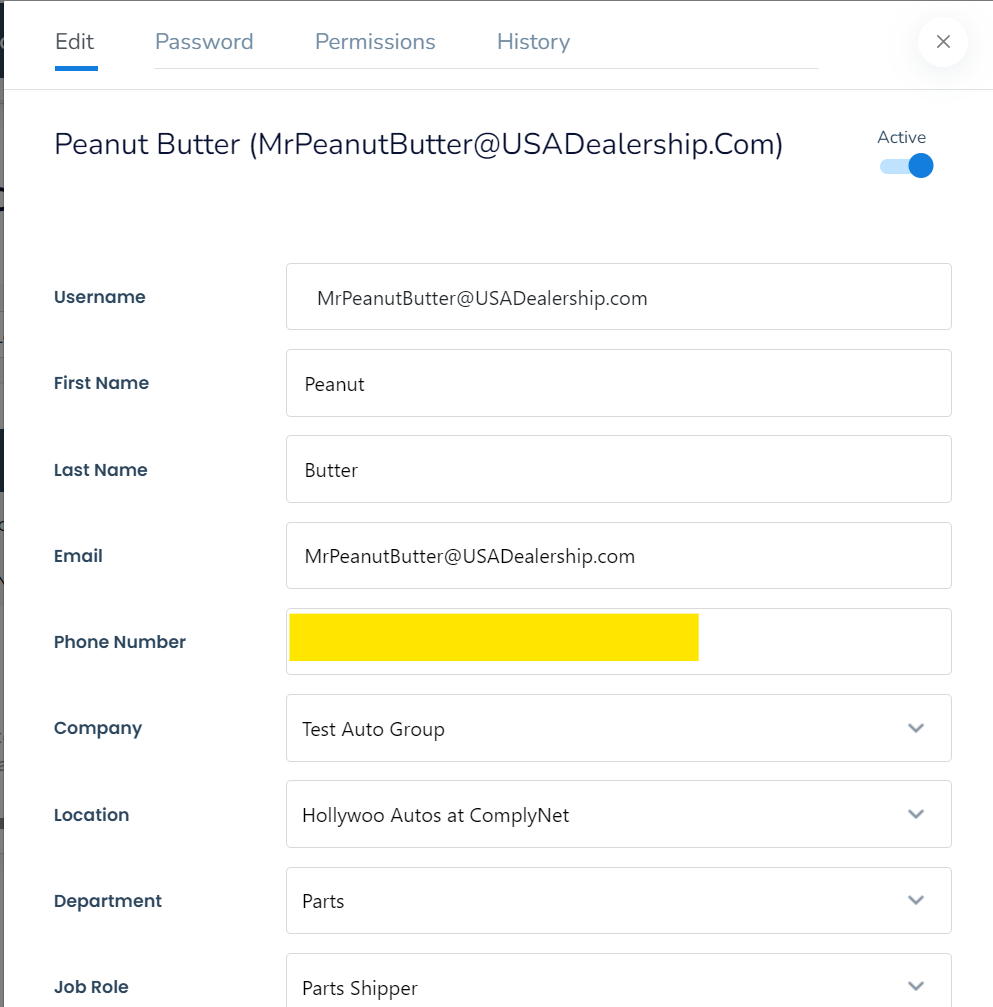
→ Once you have entered the user's phone number and verified that the digits are accurate, click on the box next to "Two Factor". You will then see a check mark appear.
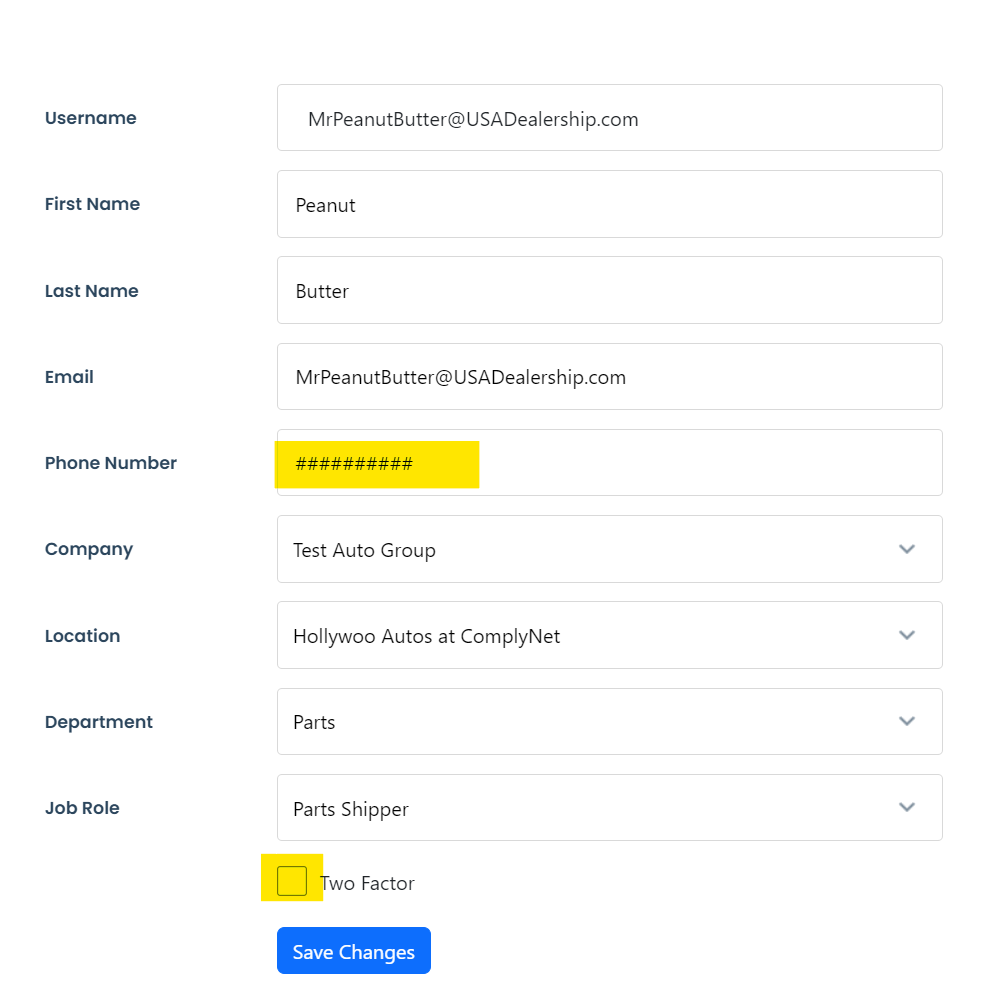
→ Click on "Save Changes" to apply the action.