→ To begin, locate your name in the top left corner of the screen once you have logged in. Simply click on it to unveil a dropdown menu of available options.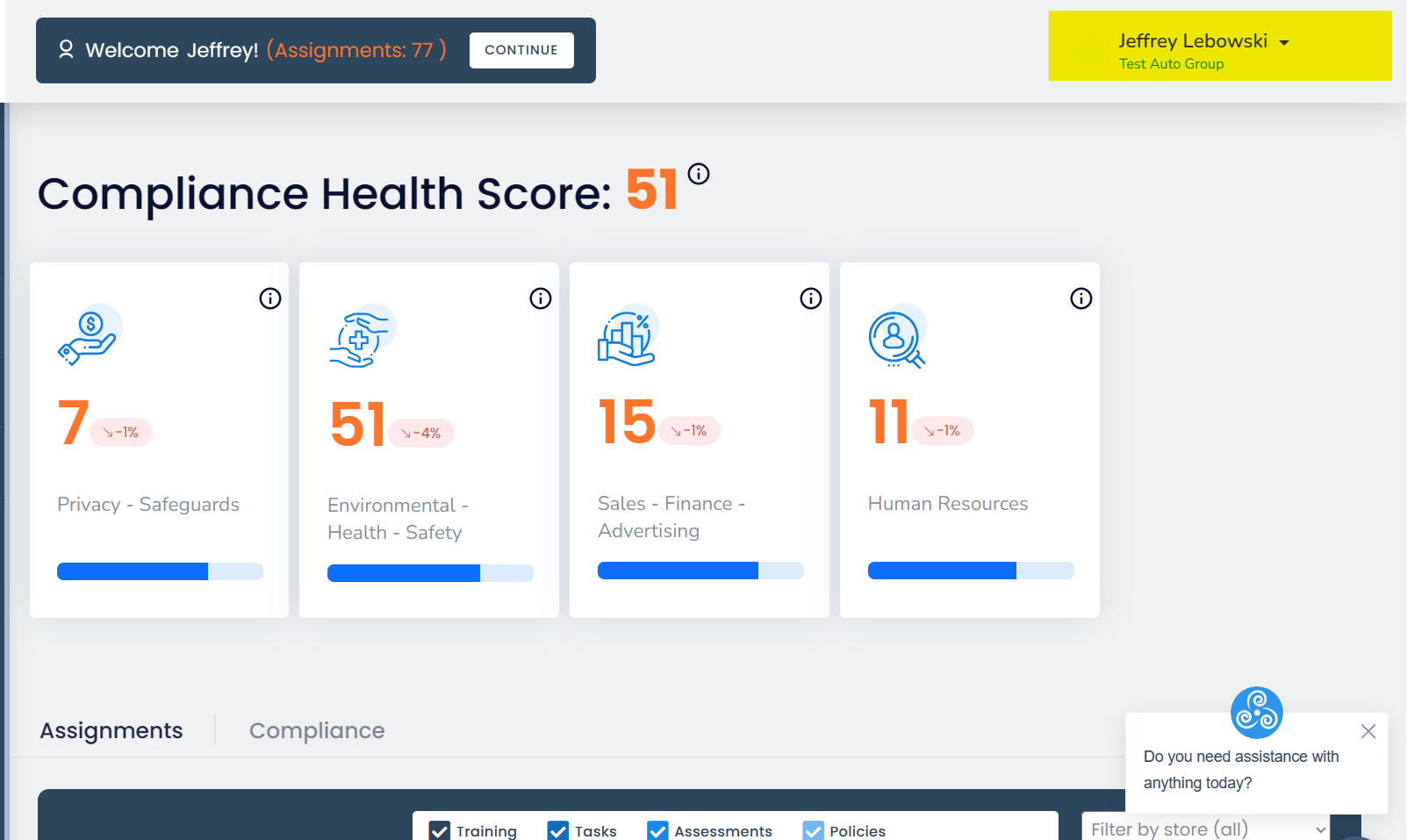
→ Choose "Account Settings" from the available options in the dropdown menu. This will direct you to a new page.
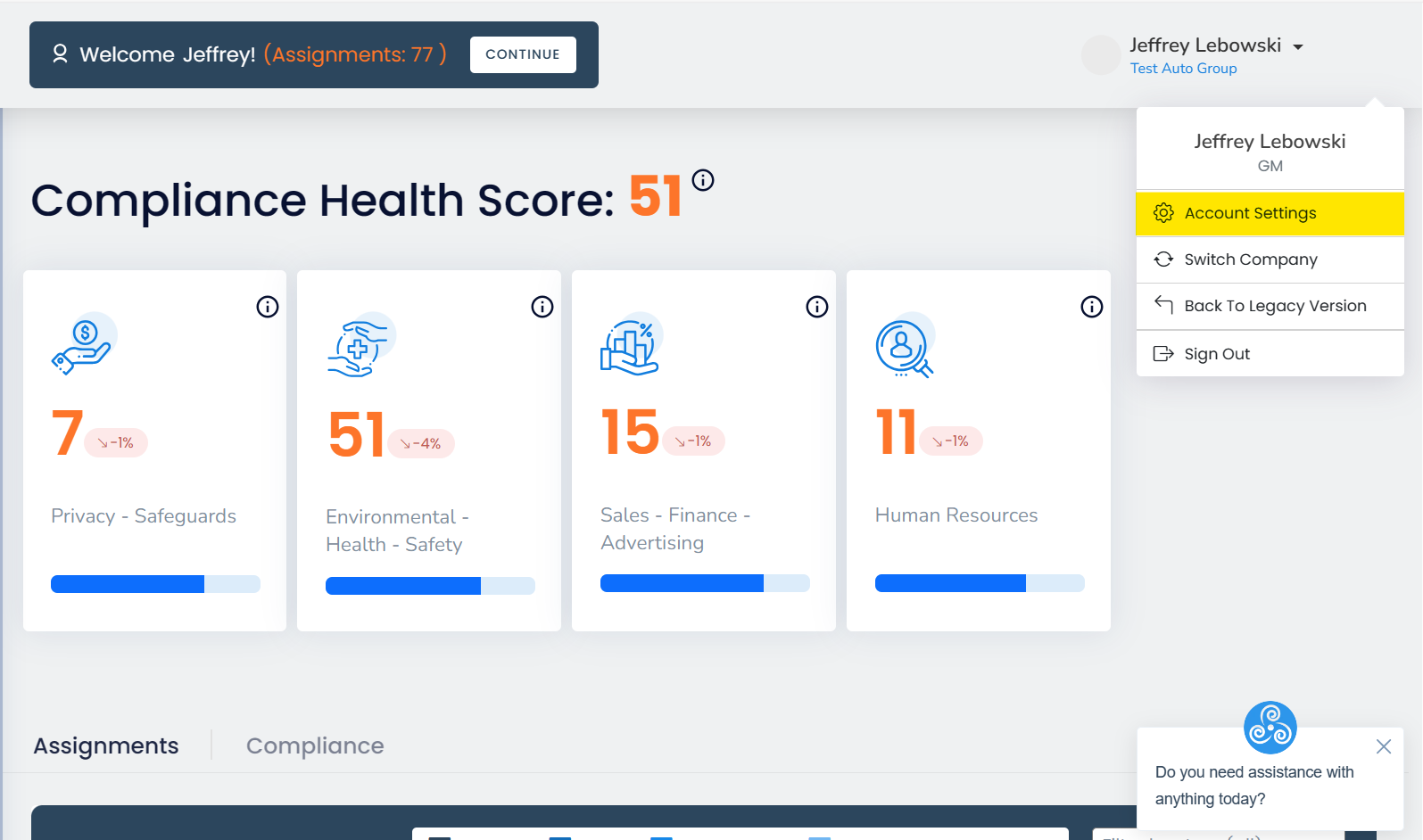
→ Once under your account settings, click "Change your password" to access a new page where you can make the desired modifications.
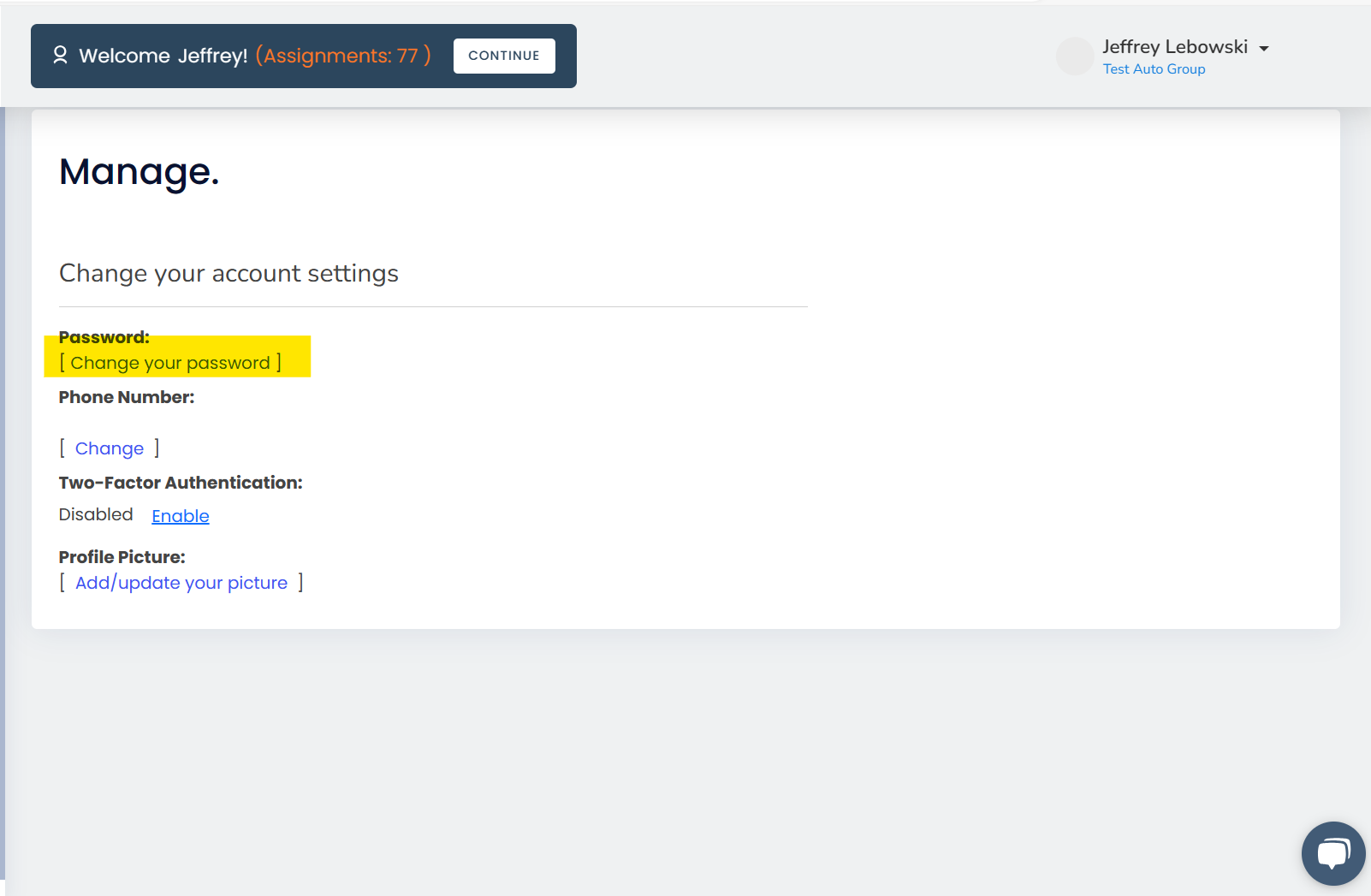
→ On the following page, you will be prompted to enter the required information. Begin by inputting your current password, followed by specifying your desired new password.
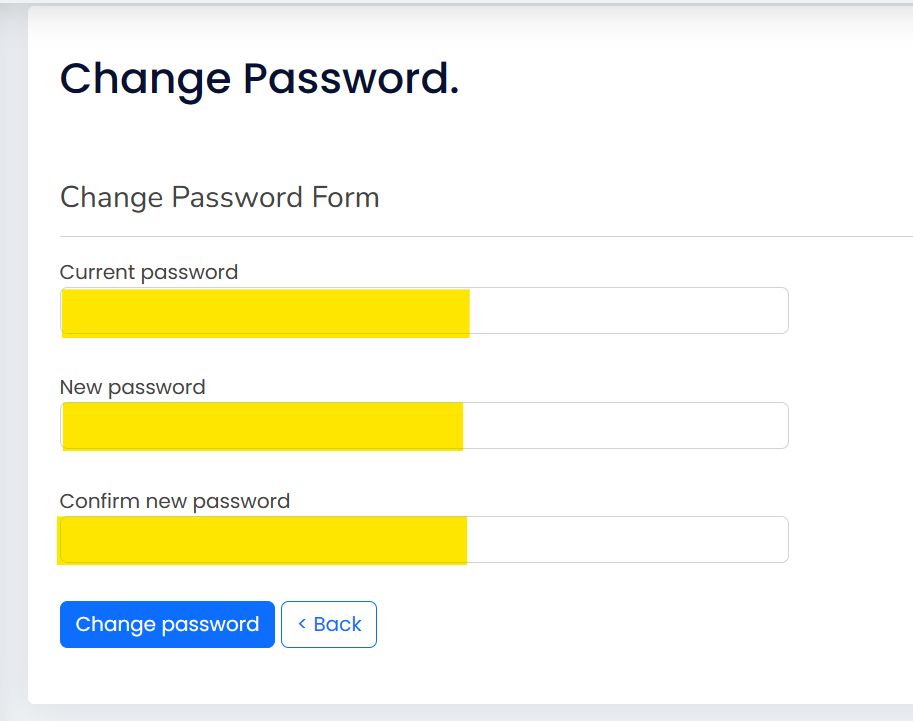
→ After completing all the necessary options, click on the "Change Password" button.
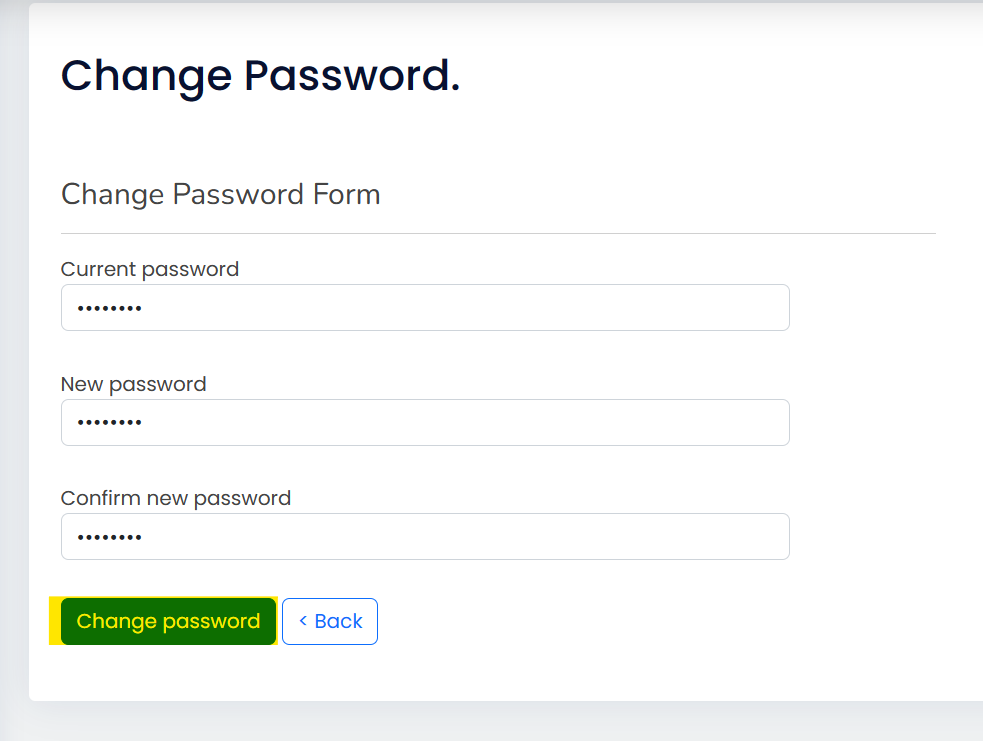
→ A confirmation message will be displayed, indicating that your password has been successfully changed.
