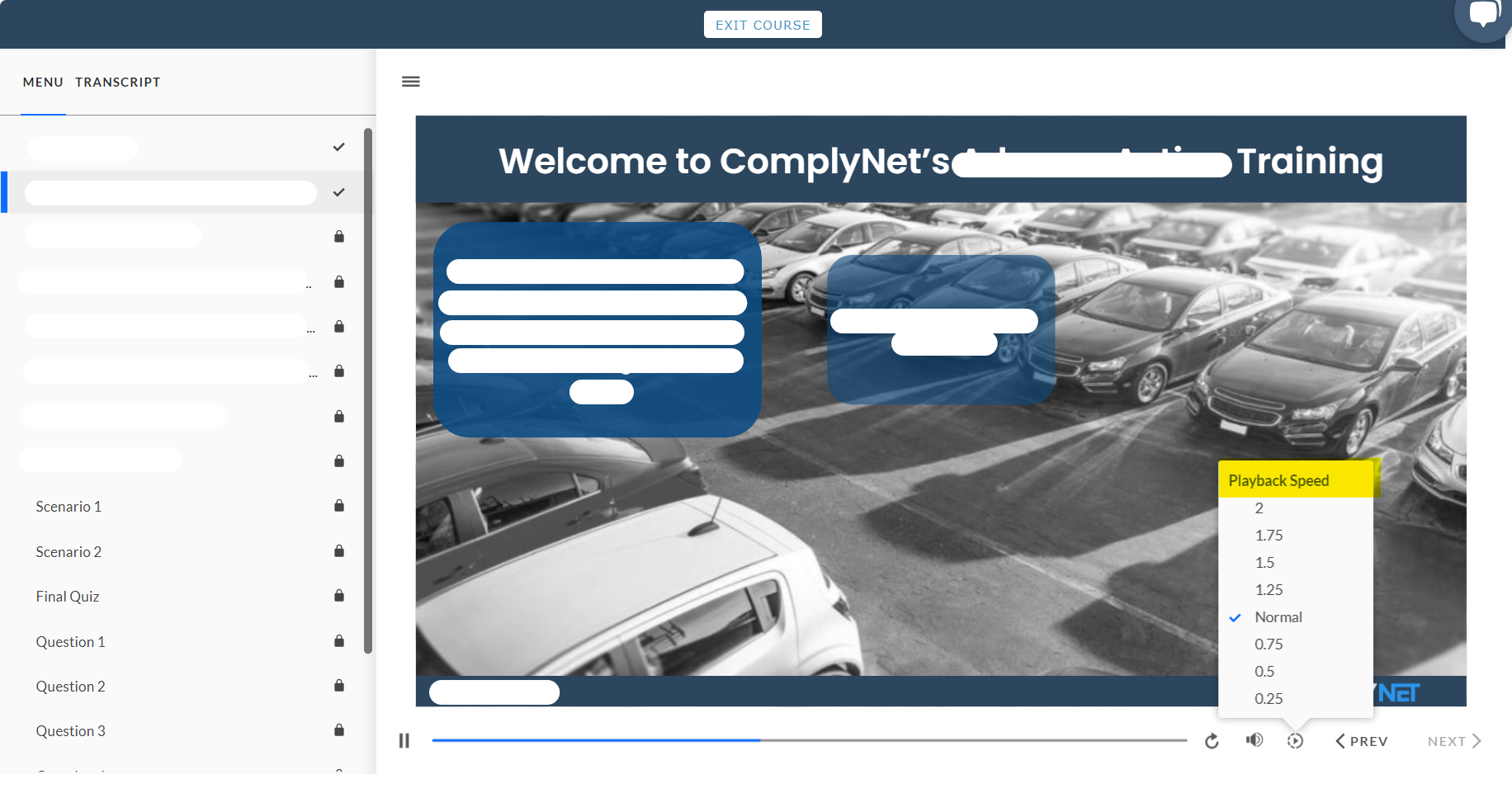Follow this article for a simple step-by-step walkthrough on how to change the playback speed of your training courses.
→ To begin, make sure you are on the "My Assigned" page to access the desired training course. You can find a tab for this page on the left-hand side of your screen.
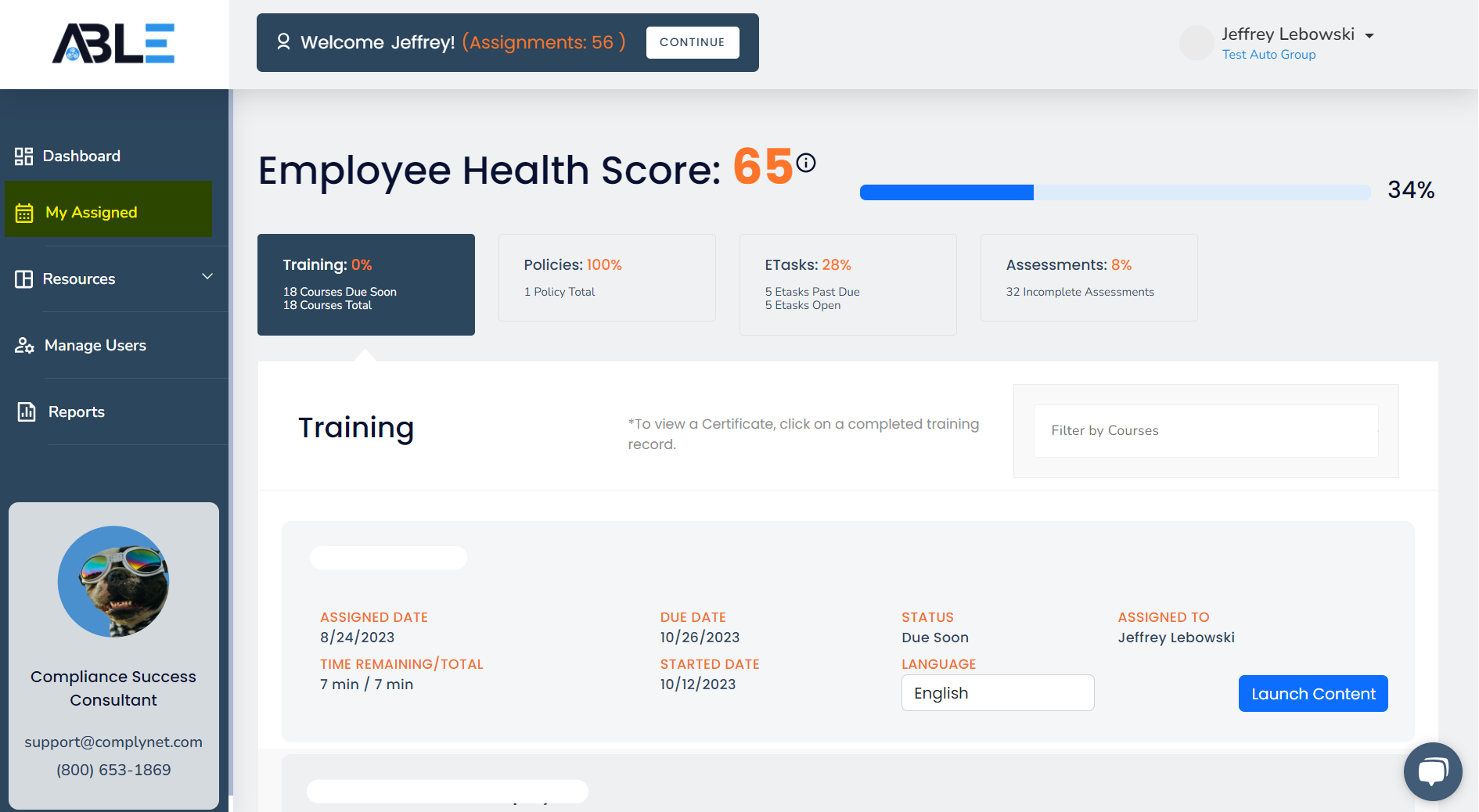
→ Select "Launch Content" to initiate the training course.
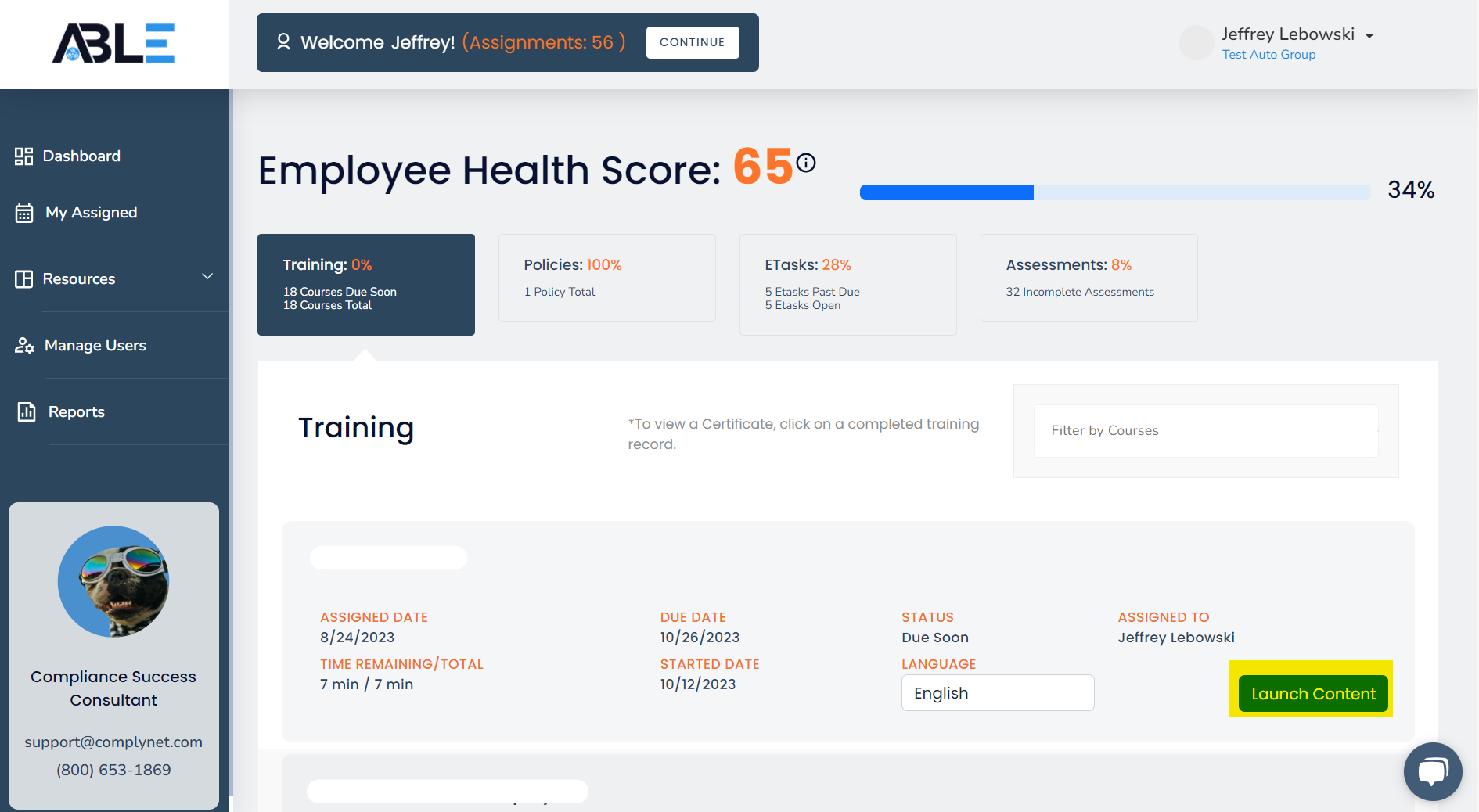
→ Click the highlighted icon below to prompt a pop-up menu of playback speed options.

→ Select the preferred speed for playback. This will automatically activate the course to proceed at the chosen speed. You can follow these steps again to adjust the speed if needed.