Getting started with your training is quick and easy. Allow us to guide you through each step with our detailed instructions.
If you are unable to locate or do not have your username and password, please contact your manager or administrator for further assistance.
→ To get started, access our website at able.complynet.com.
→ After you have successfully reached our website, you will be prompted to provide username and password.
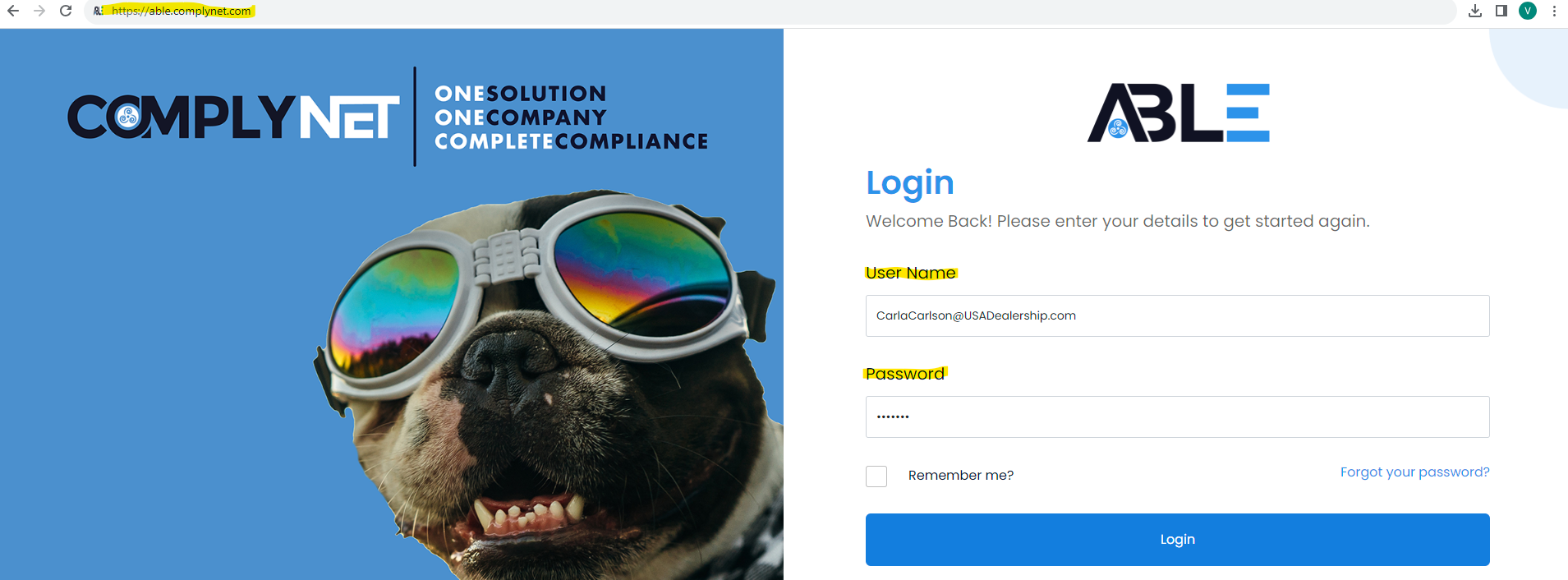
→ Upon successfully logging into ComplyNet, locate the "Launch Content" button on the right side of your screen to begin your courses.
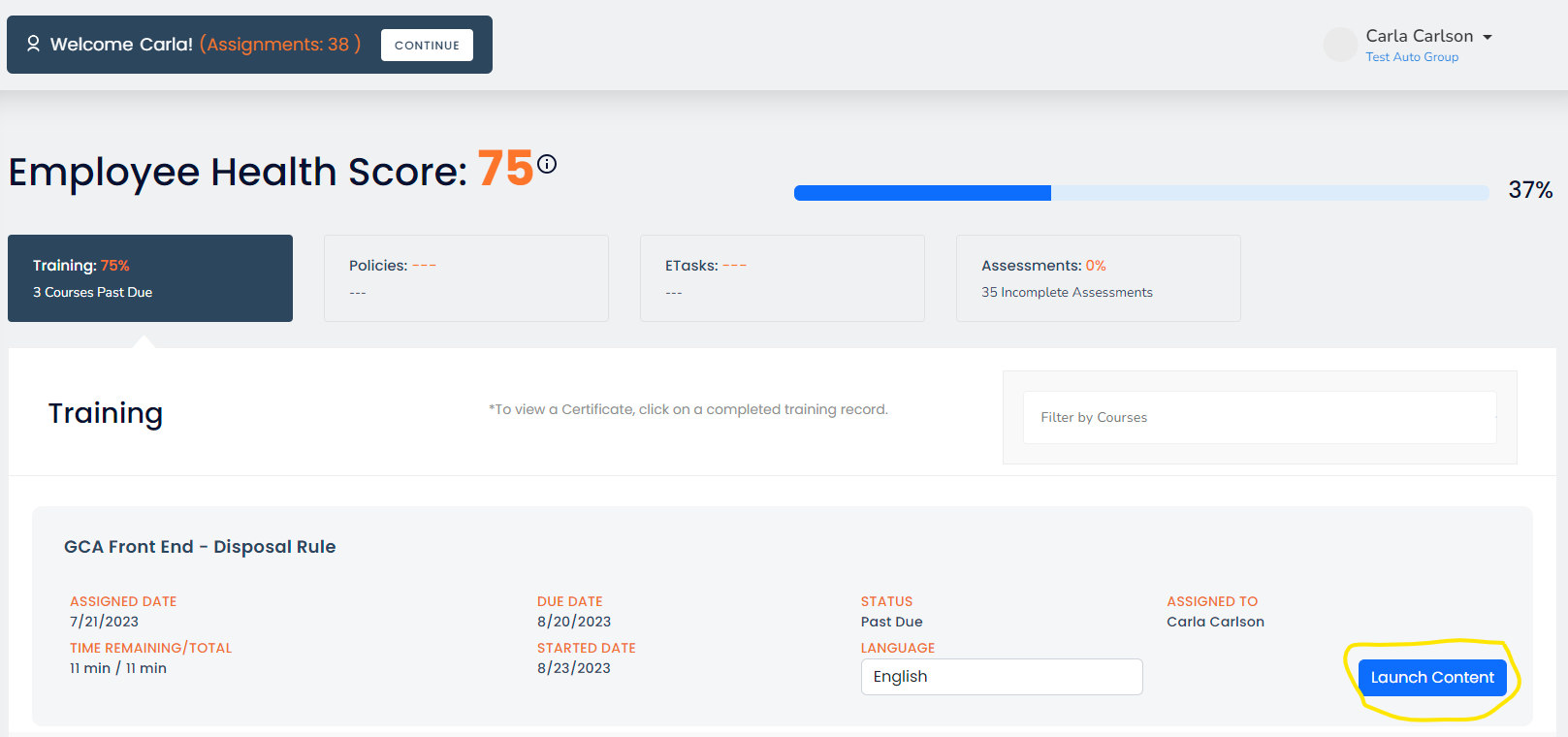
Note: In case your screen doesn't resemble the one shown above after logging in, simply click on "My Assigned" located on the left side of your screen.
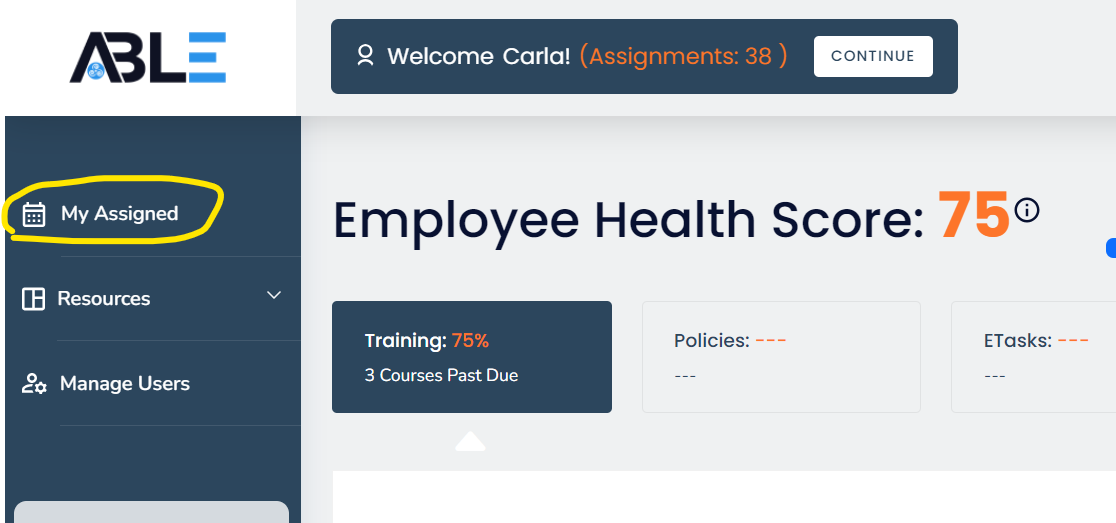
Congratulations! You have successfully acquired the skills to locate and initiate your training.