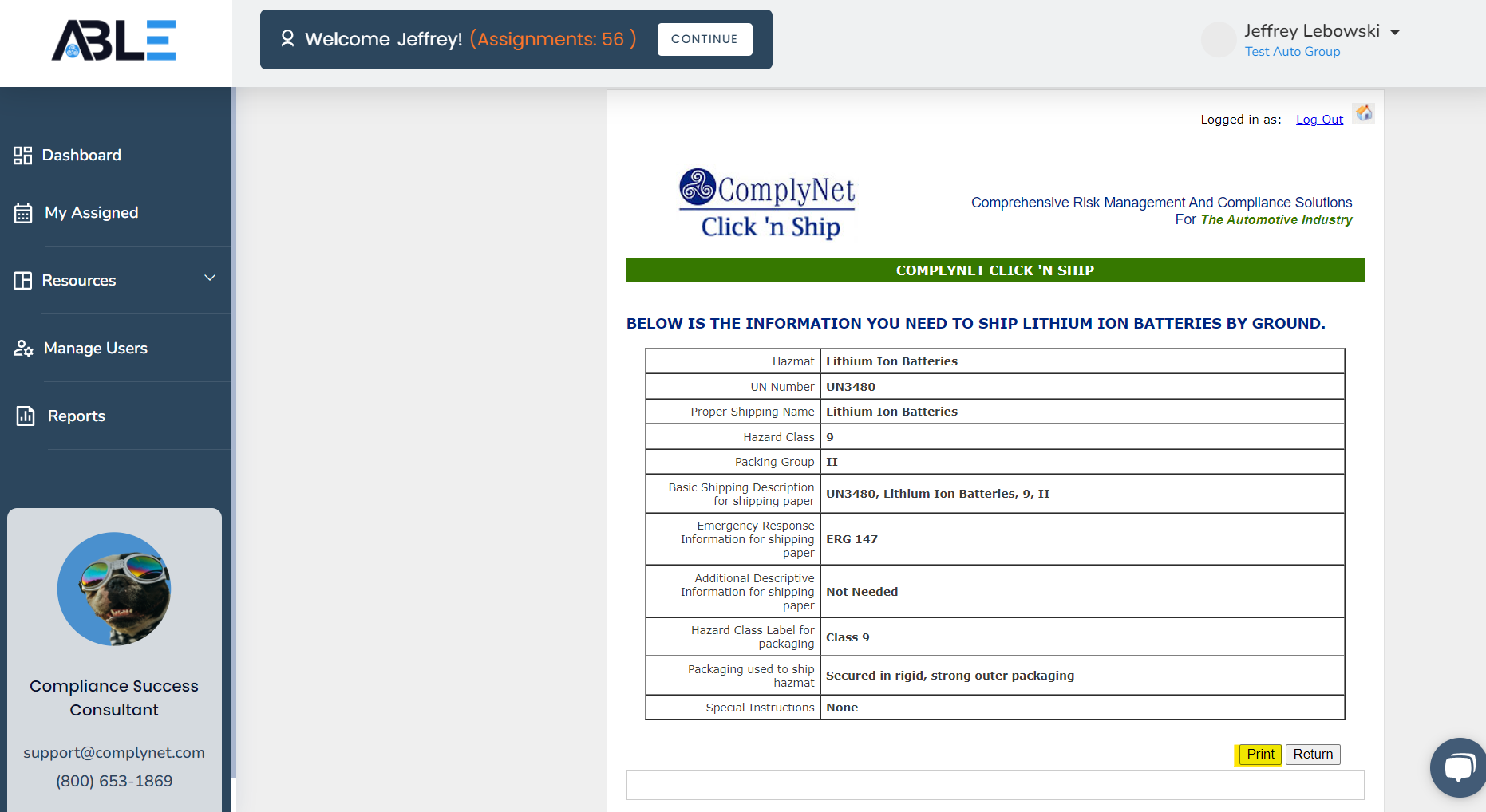Read this article for a walkthrough on how to utilize ABLE for information on shipping hazardous materials.
→ To start, navigate to the "Resources" tab located on the left-hand side of your screen. This action will unveil a drop-down menu for you.

→ Within the list of options, select "Click 'N' Ship".
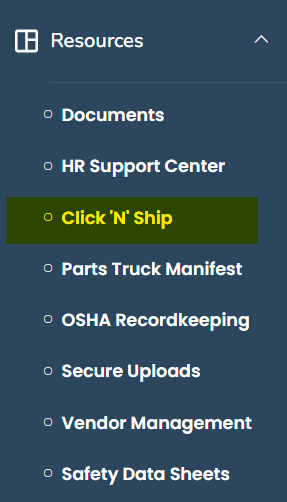
→ The appearance of your page should now resemble the example provided below.
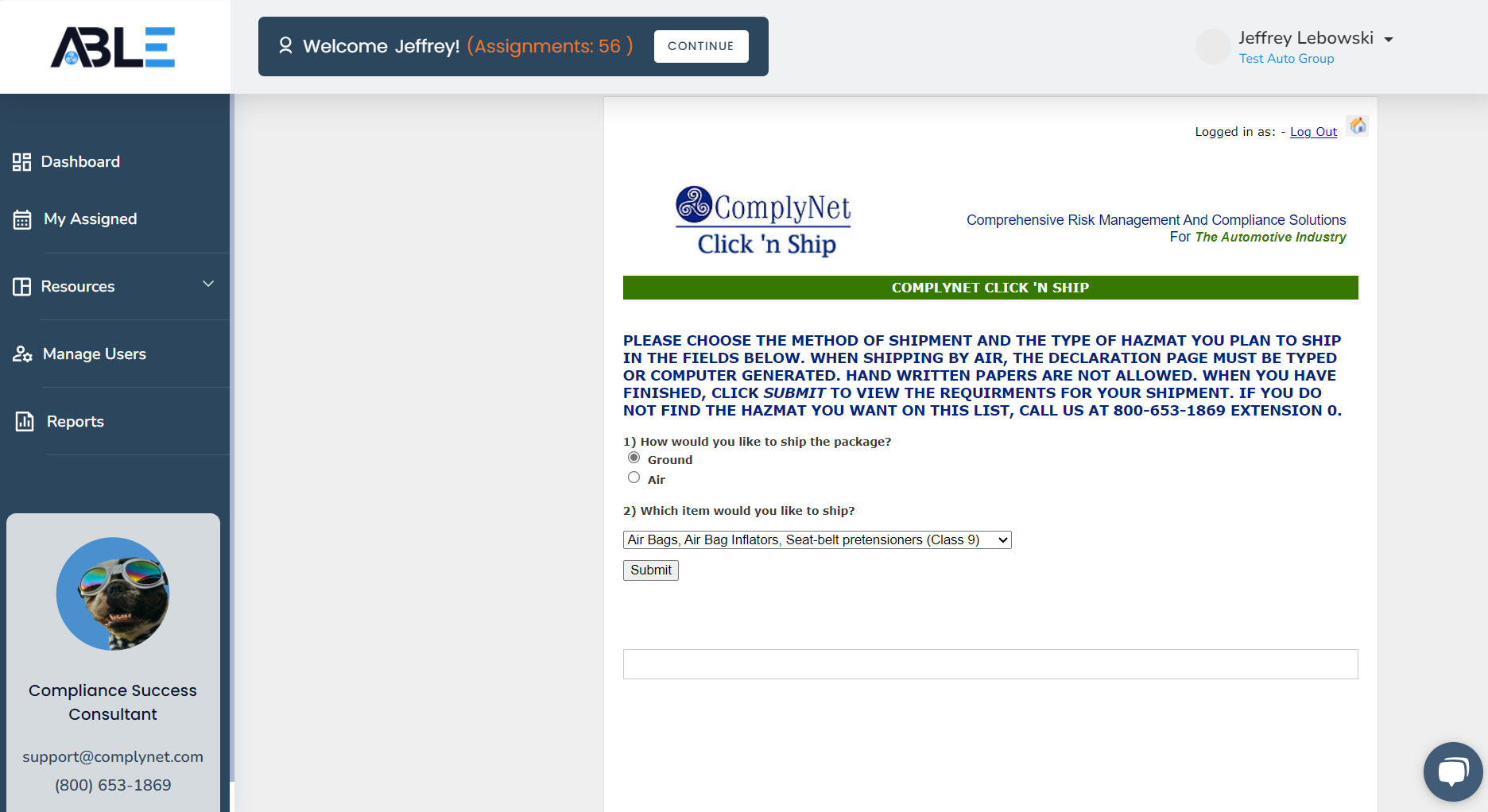
→ You have the option to choose the type of hazardous material you want to ship, along with the desired form of transportation. Click on the default listed item to unveil a range of available options.
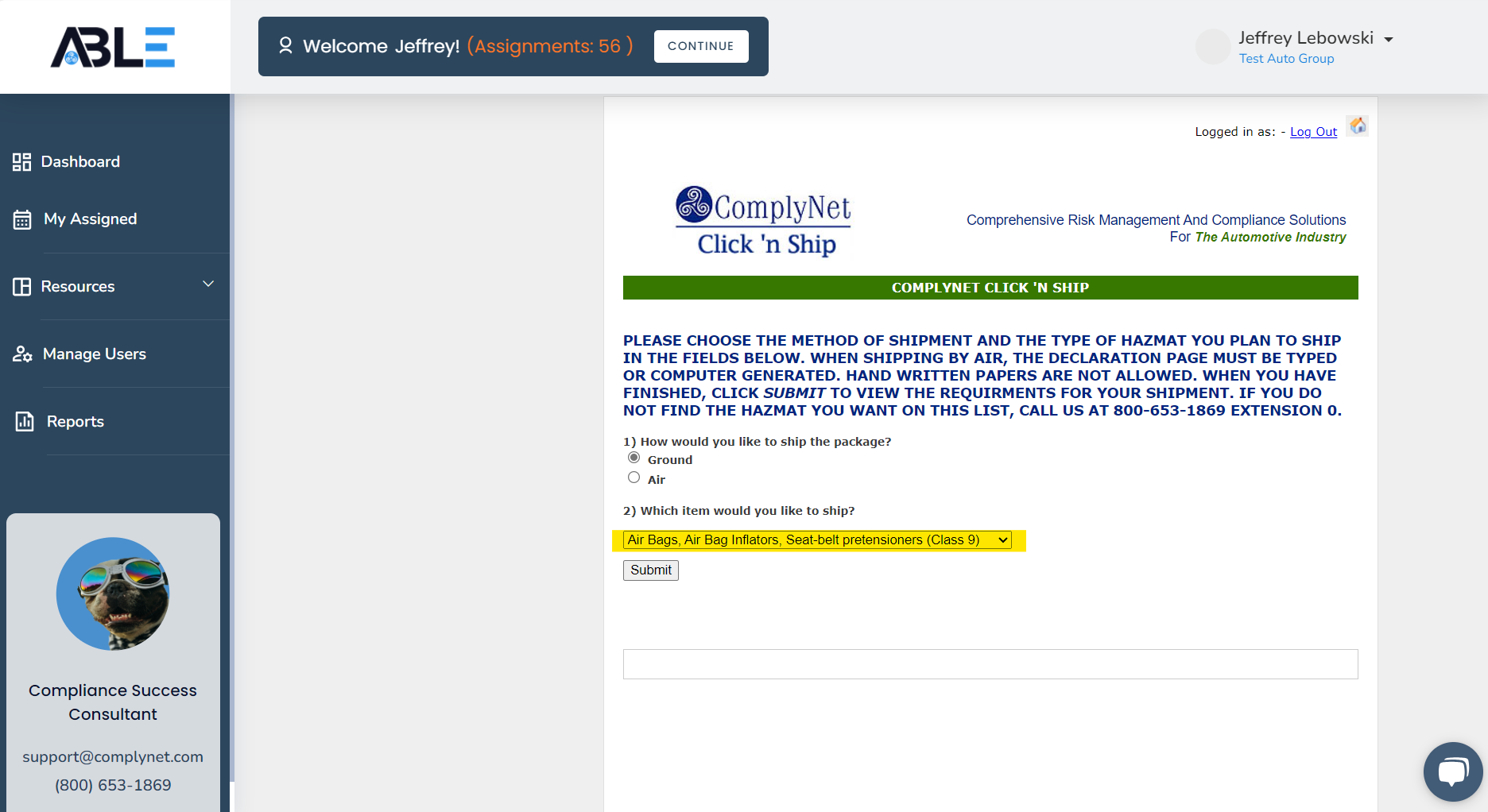
→ Choose the specific item you wish to ship from the available options.
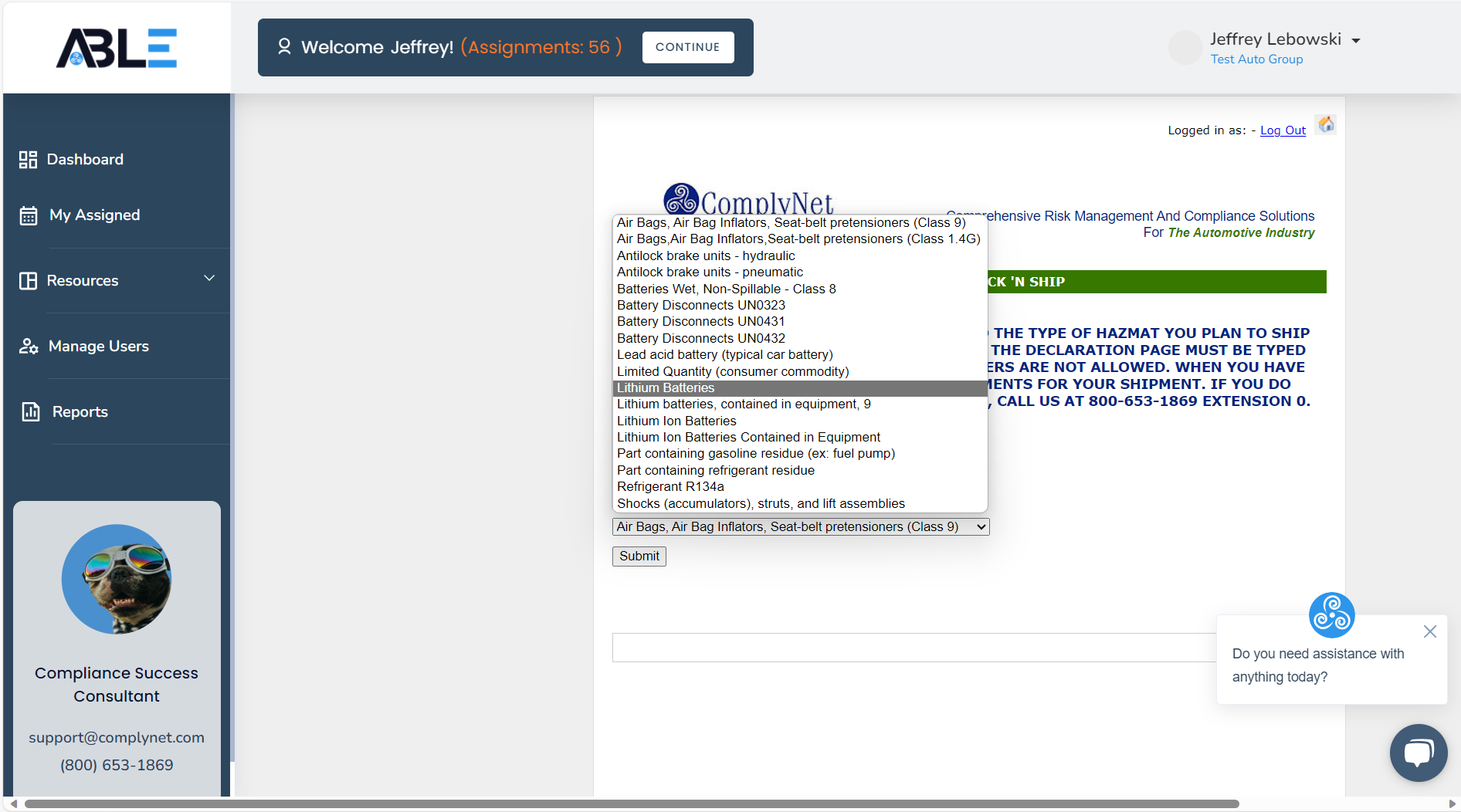
→ After you have chosen the transportation method and the item, proceed by clicking on the "Submit" button.
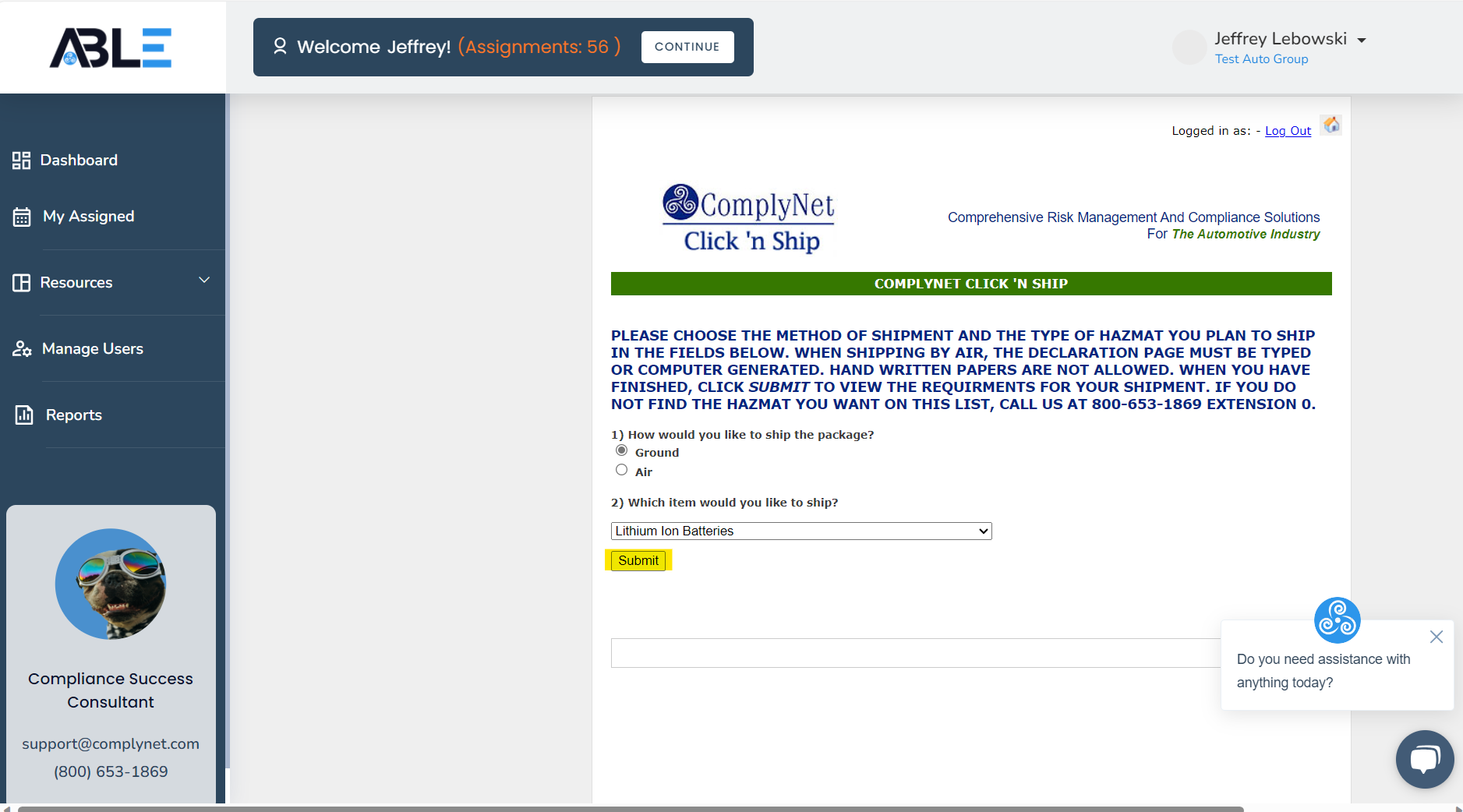
→ Once you have clicked Submit, a page will appear that provides you with all the essential information for shipping the selected hazardous material. From here, you can print this page for your own reference.