Follow this Step-by-Step guide to understand the process of signing off on the Policies that your company mandates.
→ To begin, navigate to the "My Assigned" tab situated on the left-hand side of the screen after logging in.

→ Next, click the "Policies" tab located below your Employee Health Score.
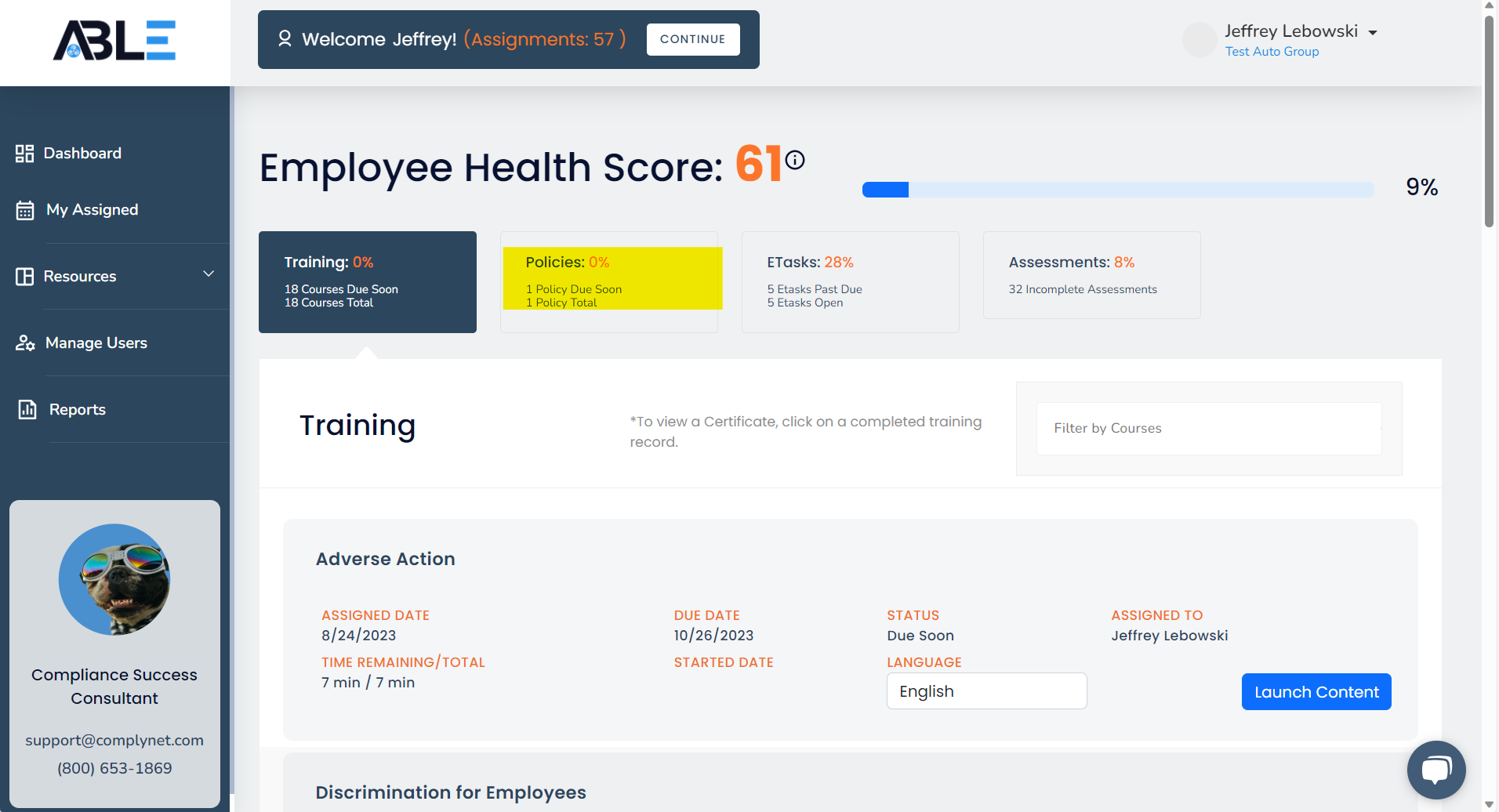
→ Any assigned policies, you can open by clicking the "Launch Content" button found within the listed Policy.
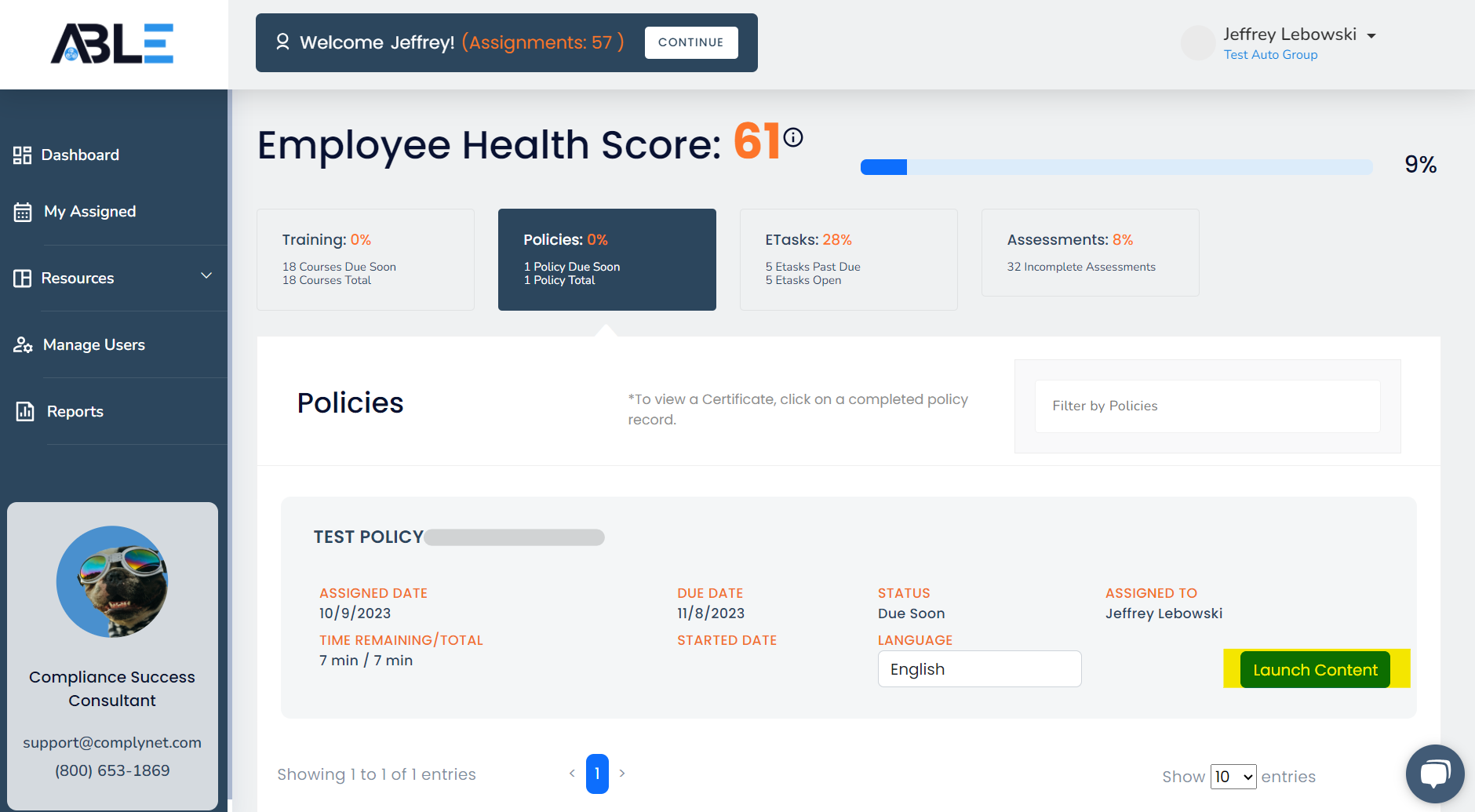
→ Once you have successfully launched the content, the page will appear as shown below.
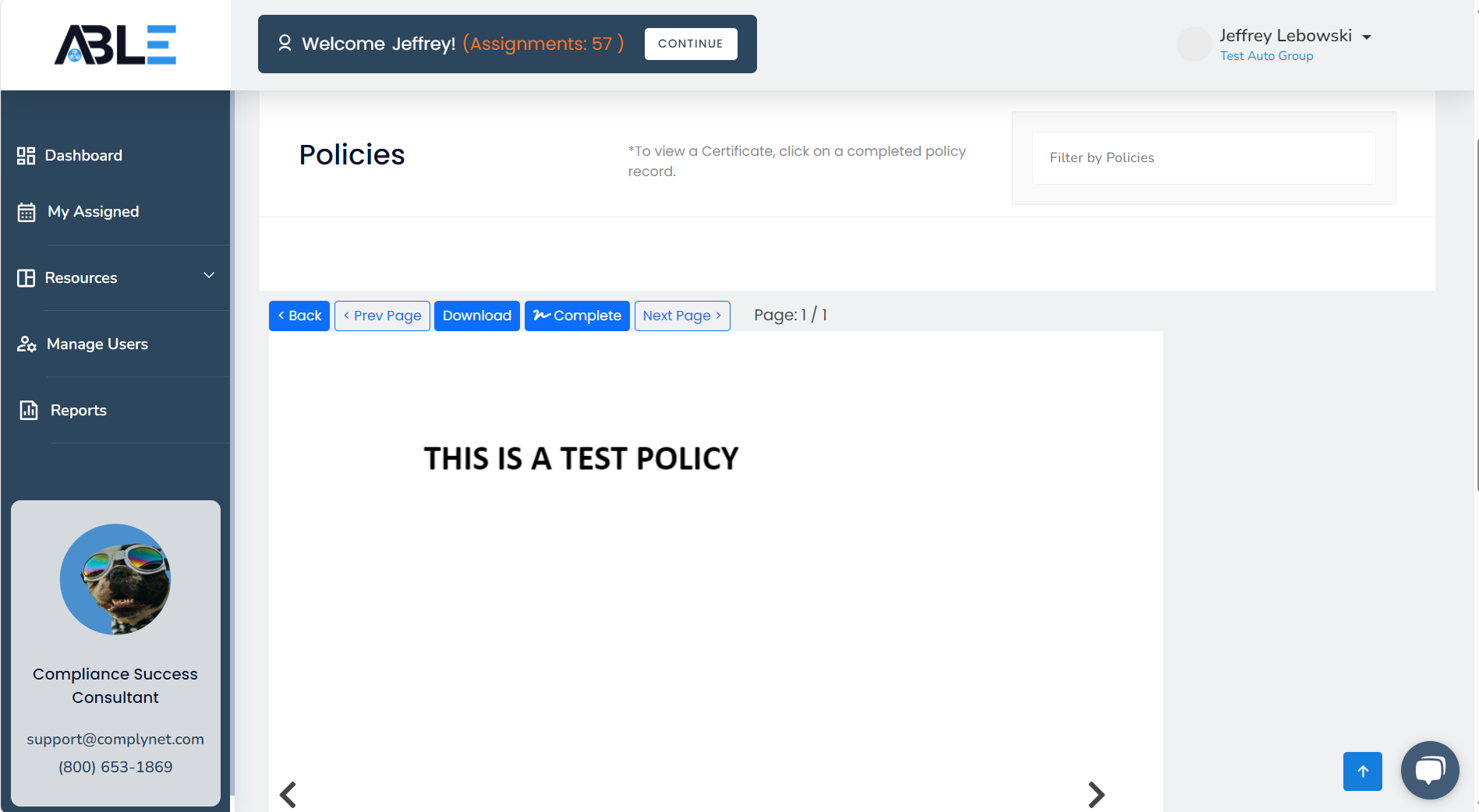
→ Depending on the number of pages in the policy, you will need to navigate through all of them using the arrows on either side of the page.
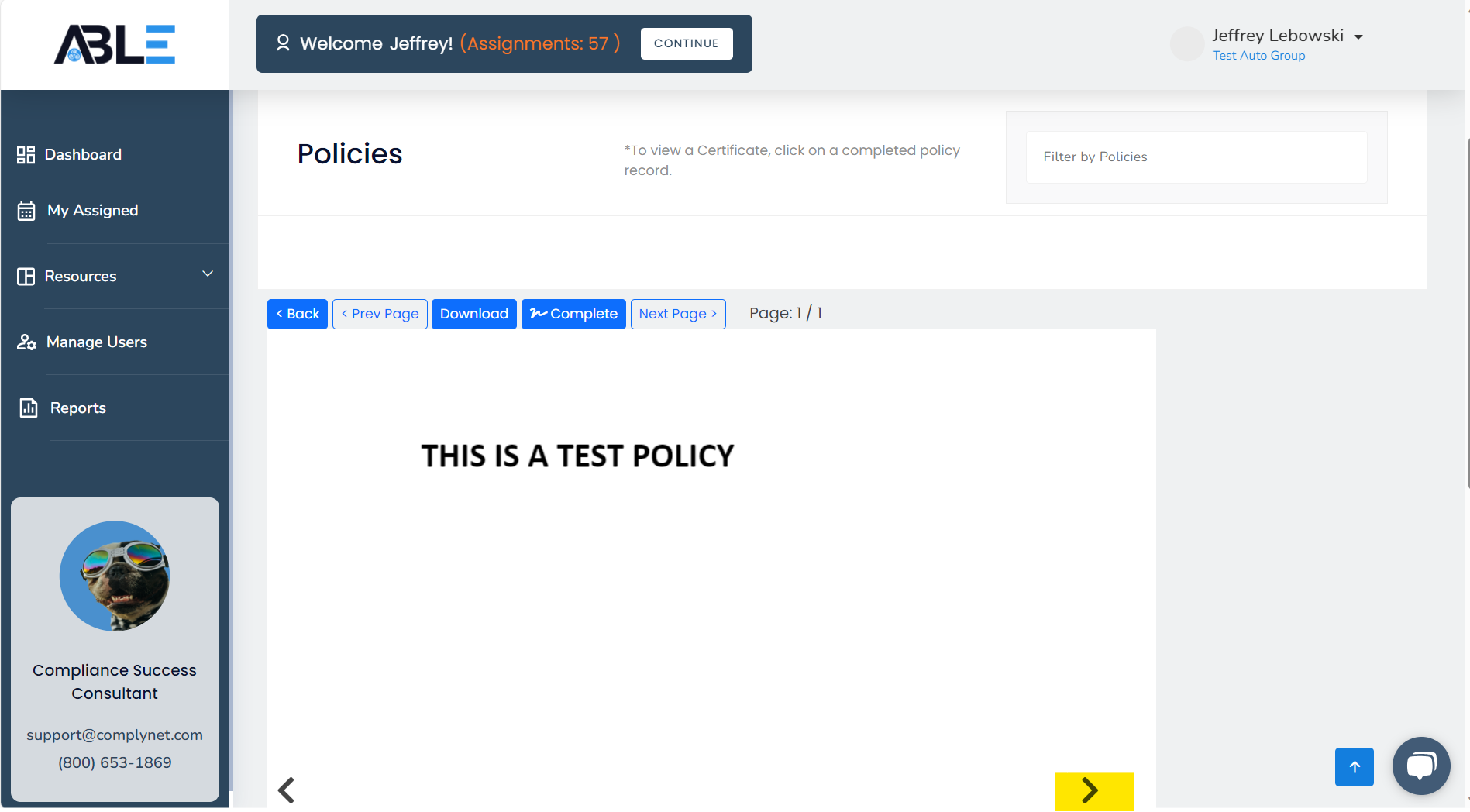
→ After carefully reviewing the entire policy, you can proceed by clicking on the "Complete" button to sign off on it.
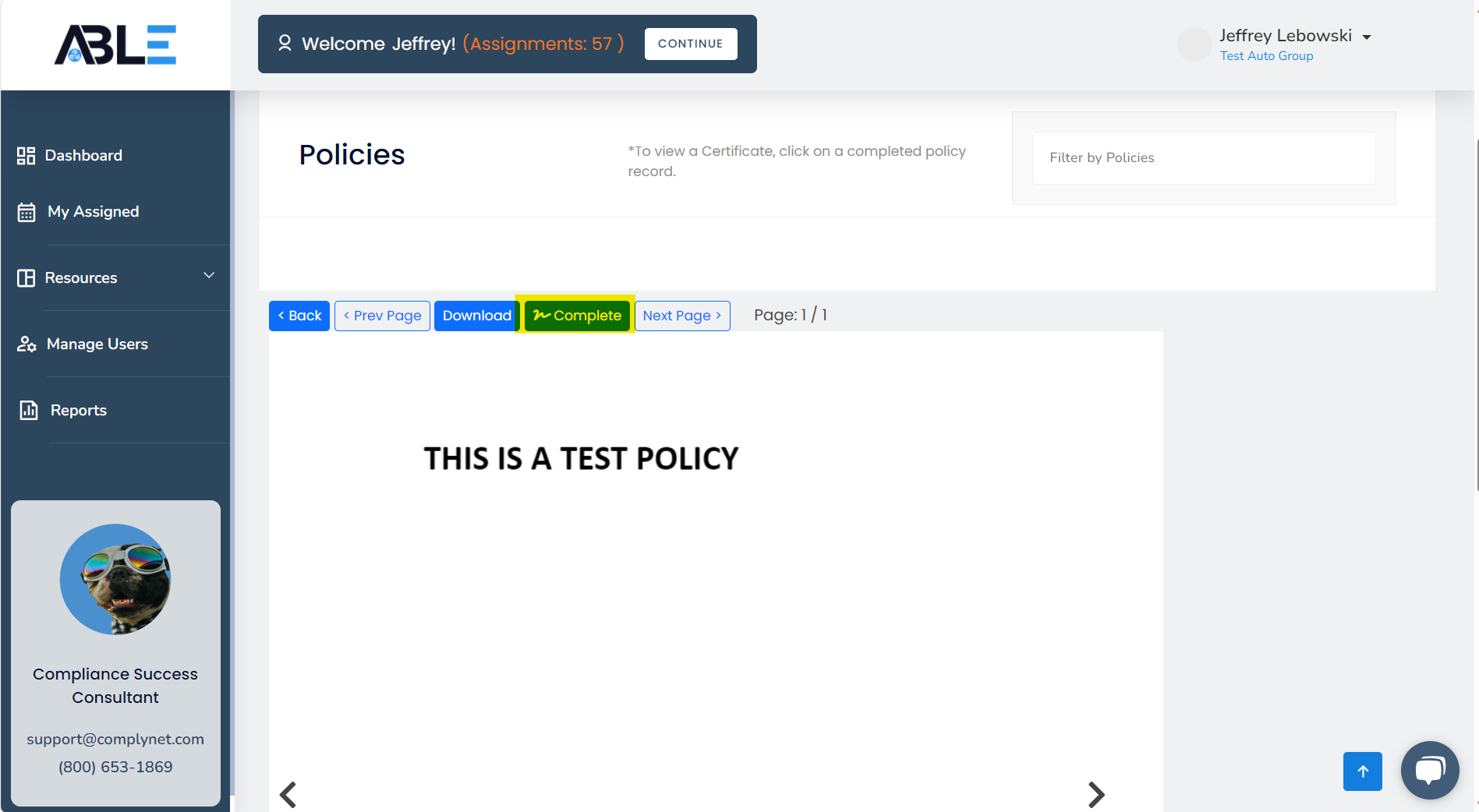
→ At this point, you will need to enter your username and password, just like you would when logging in.

→ Click "Accept & Sign"
