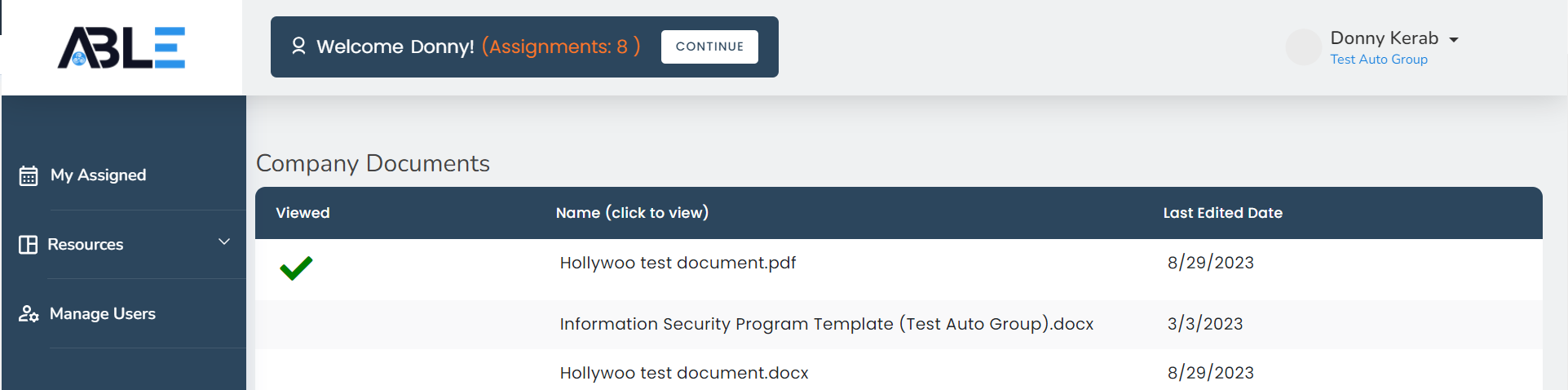See this step by step demonstration for finding your company documents.
→ To begin, please log in to able.complynet.com.
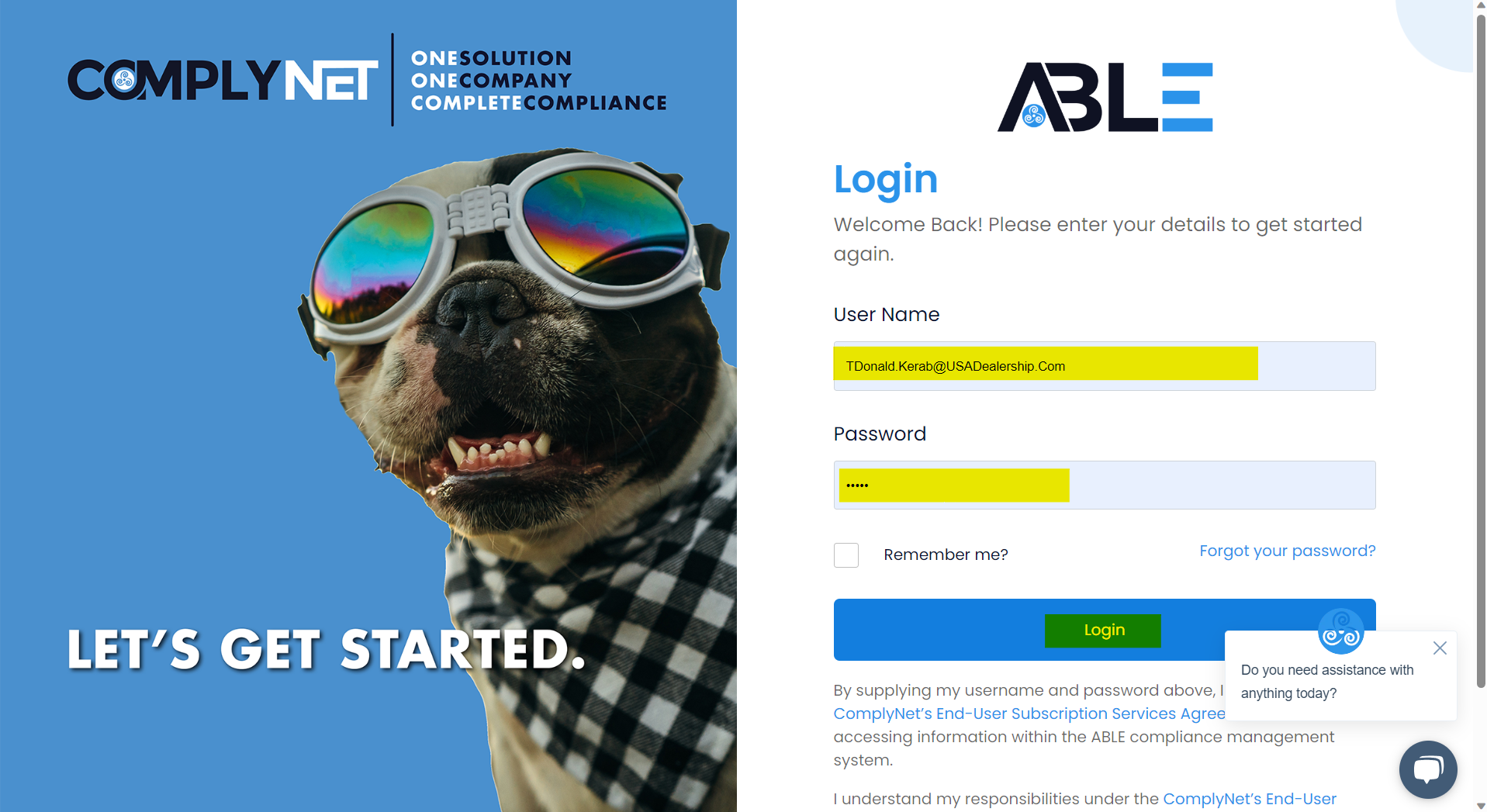
→ After logging in, locate the Resources tab on the left side of your screen.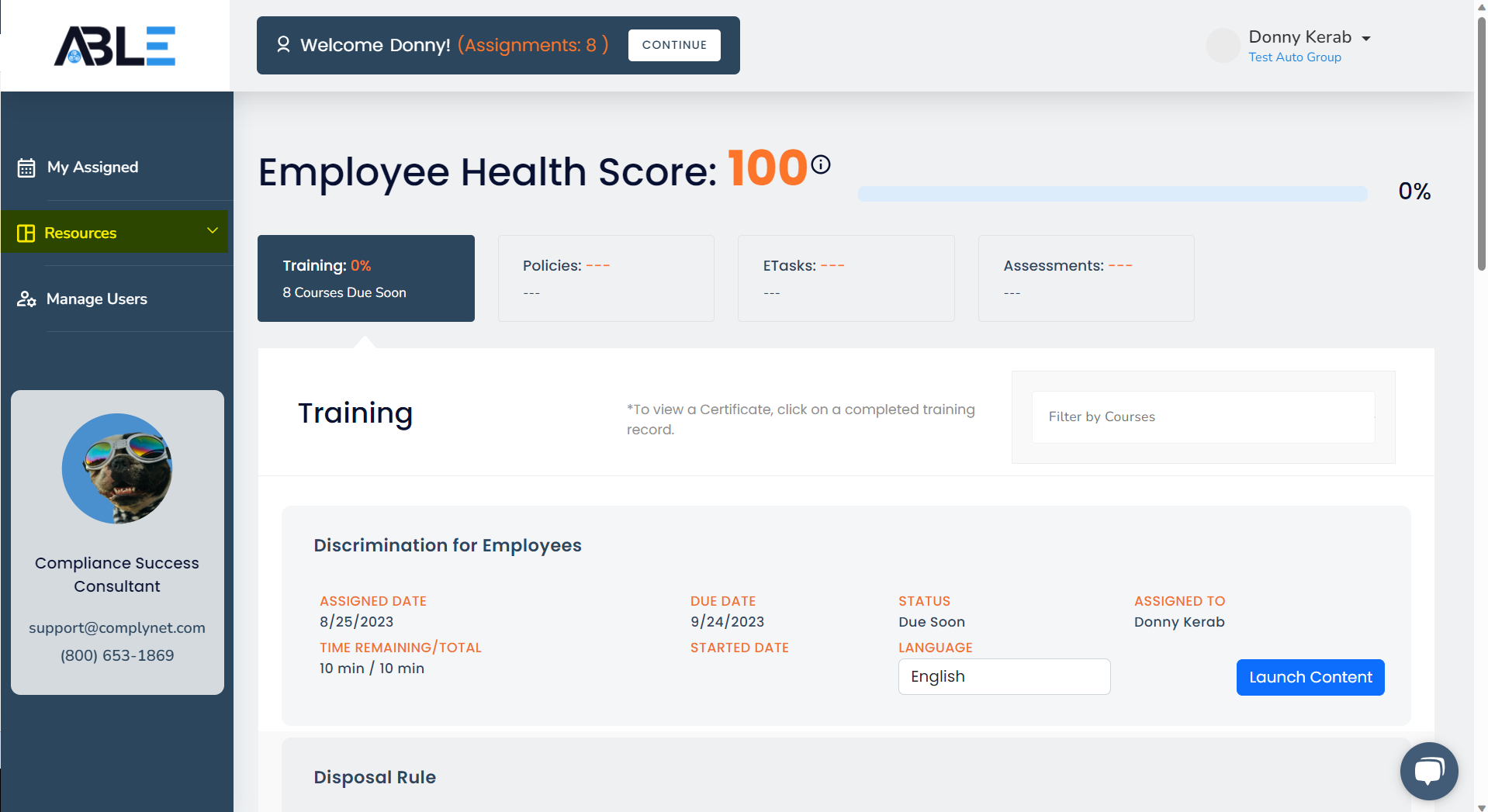
→ Once you click on "Resources", a drop-down menu will appear with options. Select the "Documents" option.
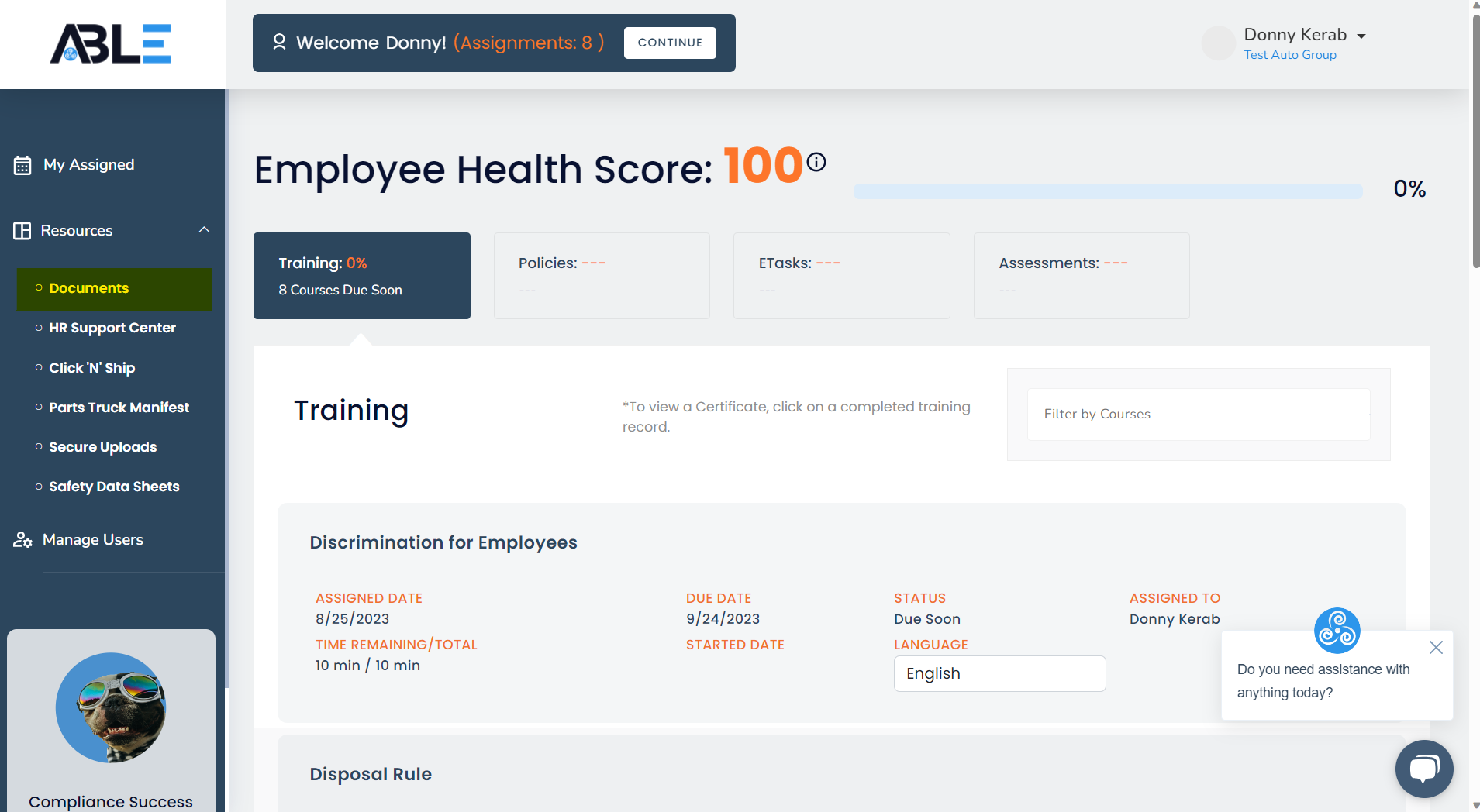
→ From this point, you will be able to view and access all Company Documents that are available to you.