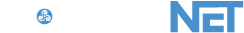How to view if a user has logged in, the date of their last login, whether they have started a training without completing it, any past due trainings, and the dates of completed trainings.
Note: If you do not have the necessary permissions, contact your administrator or supervisor for assistance as only supervisors and admins have the ability to view this information.
→ Navigate to the Manage Users tab after logging in.

→ Once you have navigated to the Manage Users page, locate the user you wish to find using the Search bar.

→ Click on the line containing the user whose profile you wish to view.

→ Upon selecting their name, the user profile will be displayed on your screen.

→ Click on History.

→ You will have access to information about the user's most recent login, as well as details on past due, ongoing, and completed trainings.

Well done, you should now be proficient in accessing a user's profile history and reviewing their individual actions within the system. For a visual demonstration, refer to the video provided below.
If you require any further assistance, please feel free to reach out to our dedicated support team at support@complynet.com.