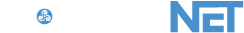A course can be reviewed after being completed. This will not impact the status of the course.
→ To begin, log into your account. Select "My Assigned" which can be found on the left hand side of your screen.

→ Your screen will now display as shown below.

→ Navigate to the course that you wish to review.
→ Click Review Content

You have now learned how to review content for courses you have already completed. Refer to the video demonstration below for further guidance.
If you have any further inquiries or need additional assistance with this topic, please don't hesitate to contact support@complynet.com.