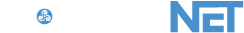Follow this Step-by-Step guide to understand the process of signing off on the Policies that your company mandates.
Note: In order to perform the tasks outlined in this article, it is necessary to have admin access within the system. If you do not possess the required permissions, we recommend contacting the administrator for your company.
→ To begin, navigate to the "My Assigned" tab situated on the left-hand side of the screen after logging in.

→ Next, click the "Policies" tab located below your Employee Health Score.

→ Any assigned policies, you can open by clicking the "Launch Content" button found within the listed Policy.

→ Once you have successfully launched the content, the page will appear as shown below.

→ Depending on the number of pages in the policy, you will need to navigate through all of them using the arrows on either side of the page.

→ After carefully reviewing the entire policy, you can proceed by clicking on the "Complete" button to sign off on it.

→ At this point, you will need to enter your username and password, just like you would when logging in.

→ Click "Accept & Sign"

Congratulations! You have successfully learned how to sign off on policies. If you need any further assistance, please don't hesitate to contact support@complynet.com.