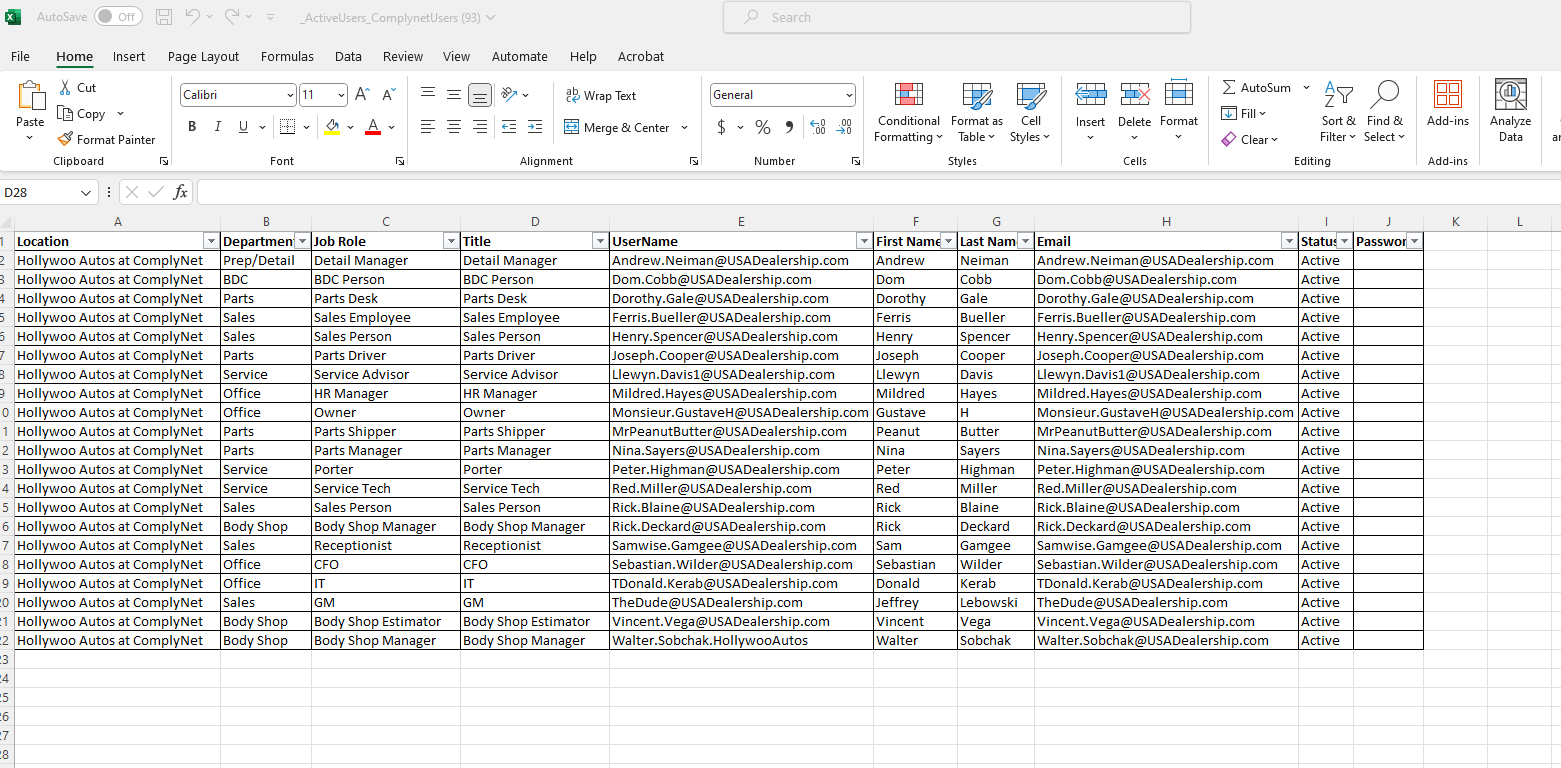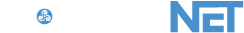Read through this article for a comprehensive step-by-step walkthrough on how to download a user list from your platform.
Note that in order to complete the task described in this article, you will need access to the Manage Users page. If you do not have the necessary permissions, contact your company administrator for assistance.
→ To begin, locate the "Manage Users" tab situated on the left-hand side of your screen.

→ Once you access the Manage Users page, you have the ability to utilize the filter options to select the specific type of user list you wish to view or download.
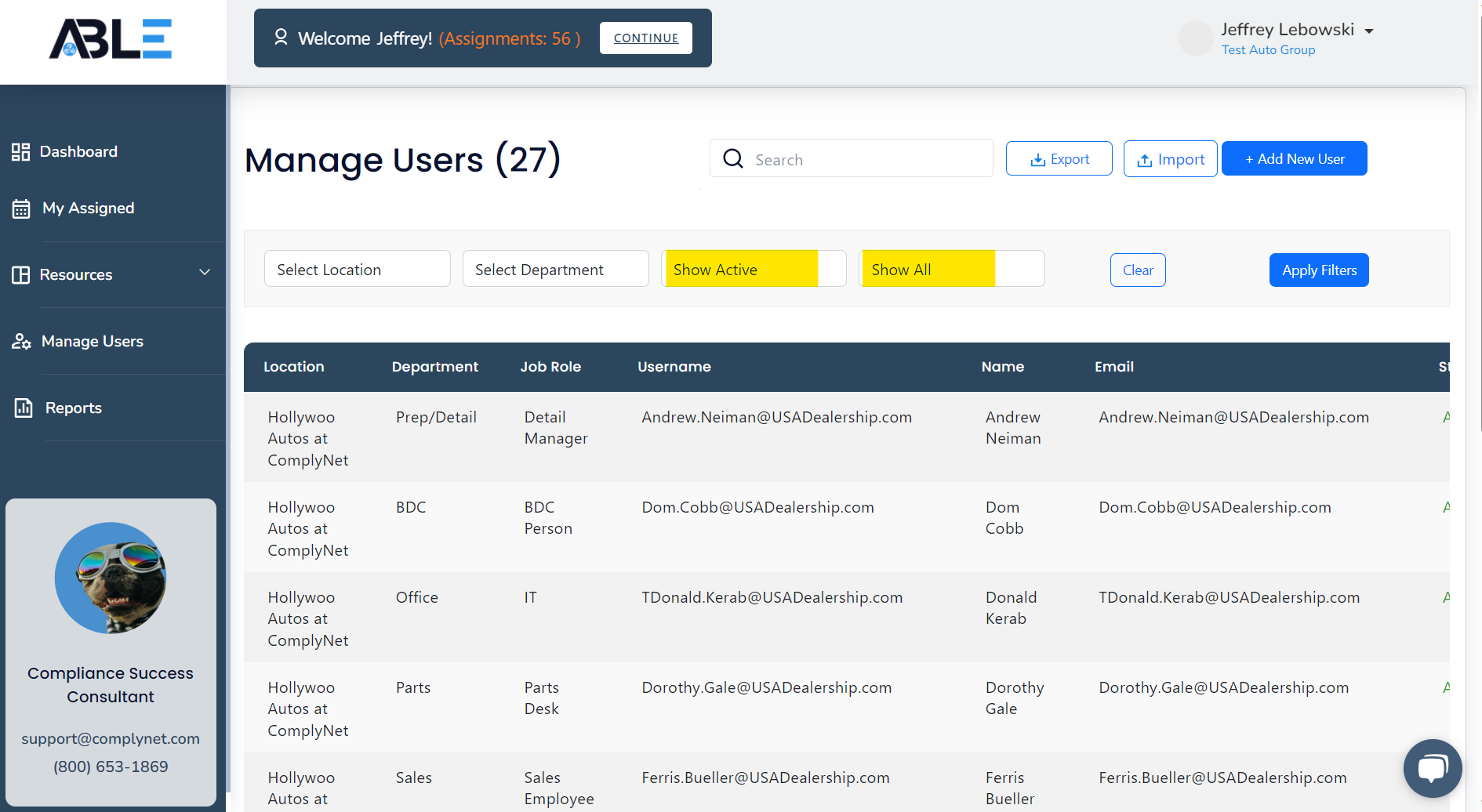
→ After adjusting the filters to your preferences, click on the "Apply Filters" button to implement the changes.
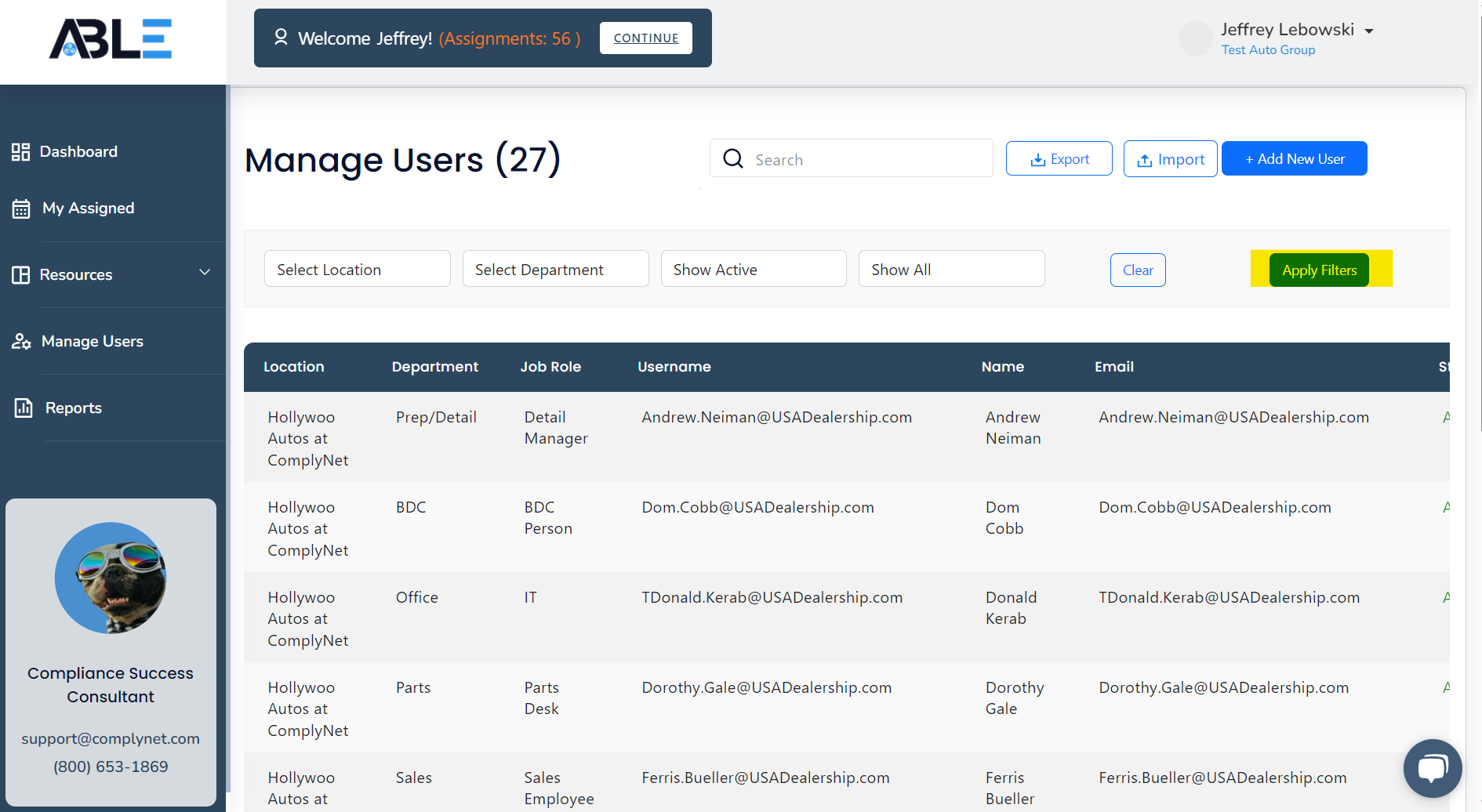
→ To download this list as a CSV file, click on the "Export" button.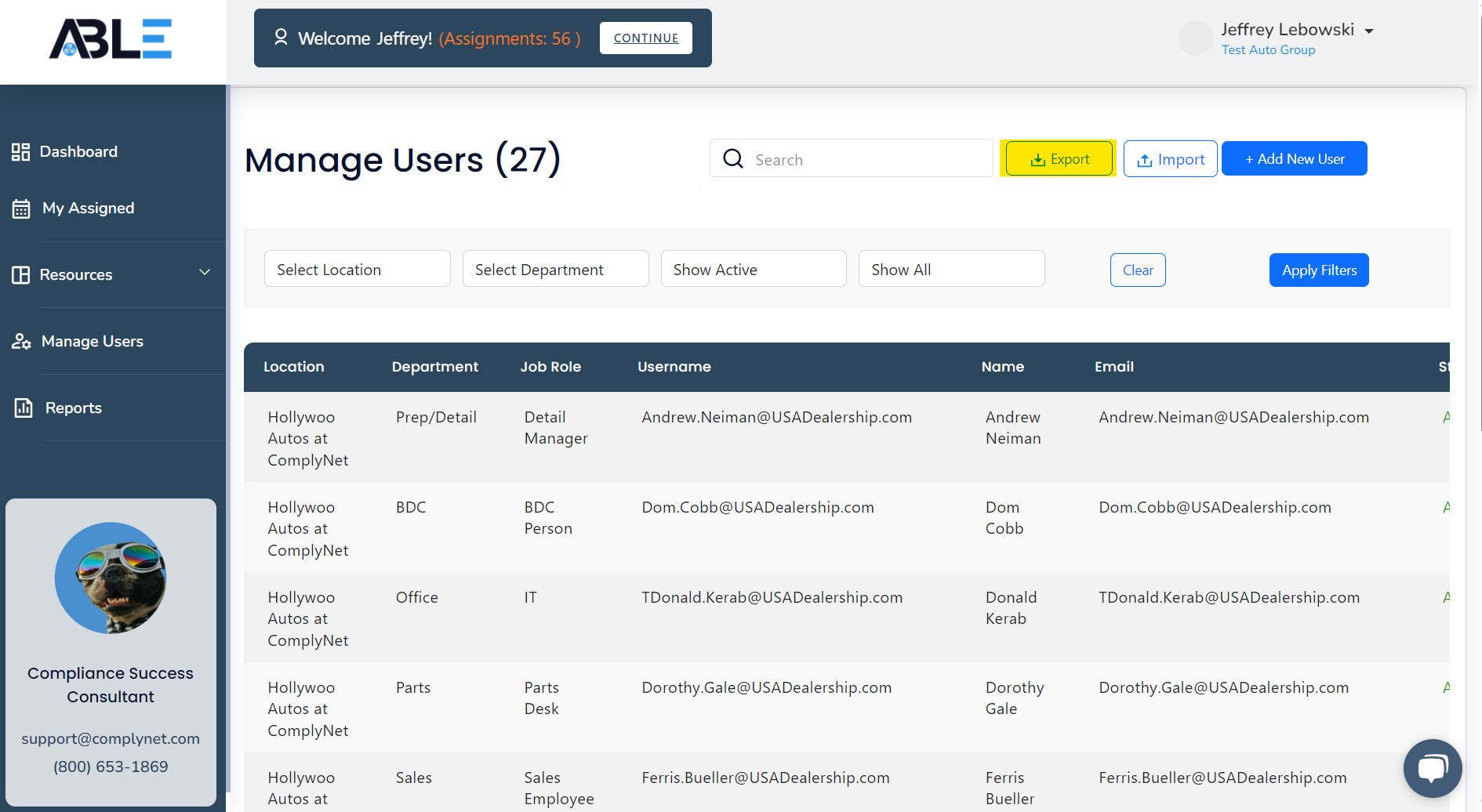
→ Once you have downloaded the file, locate it in the downloads folder on your computer. When you open it, you will see a document that resembles the example provided below.