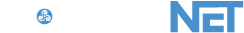You have the ability to change the language that your training will play in.
→ Login into able.complynet.com
→ Enter your username and password.
→ Click login to get started.

→ Navigate to the My Assigned tab located on the left side of your screen.

→ This will display a page containing all training that has been assigned to you, whether it is complete or incomplete. Find the Language option under the status of the desired training.

→ Click inside the language bar to display a dropdown menu with our available language options.

→ Select the language you prefer.

→Click on Launch Content to start the training in your preferred language.

Congratulations! You have successfully learned how to change the language in which your training will be presented. Please refer to the video demonstration below for further guidance.
If you need any further assistance, please don't hesitate to contact our support team at support@complynet.com