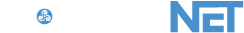Don't feel stuck! See our step-by-step walkthrough on how to move forward through your training courses.
Once you have successfully logged in and commenced your initial training course, you might encounter some difficulty in progressing further. To assist you in navigating through your training, we have provided a detailed step-by-step demonstration below.
→ Once the dialogue on a page is complete, an arrow and the word "Next" will become bolded to click that allows you to move to the next slide. Simply click on "Next >" to advance.

→ When encountering your initial question during a training course, it will have a slightly different appearance from above. Once you have chosen your answer, simply click on Submit which is accompanied with a check mark positioned in the bottom right corner of the window. This action will submit your response.
Please be aware that at times, our chat box may obstruct your view of the check mark or the arrow to advance. If you are experiencing difficulty locating either of these buttons, simply scroll up or down.
→ Upon selecting the correct answer, a pop-up will appear showcasing the illustration below. By clicking on the "Continue" button, you will be able to proceed to the next slide.
→ In the event that you provide an incorrect answer, a pop-up will appear displaying the content below. By selecting "Try Again" you will have the opportunity to review the previous material before attempting to answer the question again. This process will continue until you provide the correct answer.
Now that you have acquired the knowledge to progress through your training, you can confidently navigate and advance within the course. Upon reaching the end, you have the option to Leave the course. However, it is important to note that prematurely exiting may require you to repeat a section of the course.
If you require additional assistance, please don't hesitate to contact support@complynet.com.