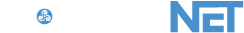See this step by step demonstration for finding your company documents.
→ To begin, please log in to able.complynet.com.

→ After logging in, locate the Resources tab on the left side of your screen.
→ Once you click on "Resources", a drop-down menu will appear with options. Select the "Documents" option.

→ From this point, you will be able to view and access all Company Documents that are available to you.

Congratulations! You have successfully acquired the knowledge to locate your company documents. Below, you can watch our informative video demonstration.
If you need any further assistance, please don't hesitate to contact our dedicated support team at support@complynet.com.